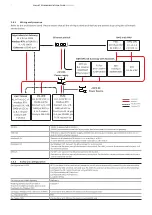9
S M A RT COM M U N I C ATI ON C A R D
M A N UA L
4.2.
Connecting to the webserver-based tools
4.2.1.
Ensure connectivity to the SCC
After performing the cabling as described in chapter 2,
please “Ping” your SCC, using the CMD command.
The CMD command can be opened by pressing the +R
window button on your keyboard.
A “RUN” window will appear; type CMD and press enter
A command screen will appear. Type ping 192.168.2.1
(default IO address of SCC)
If communication is successful, data will be exchanged
from the SCC