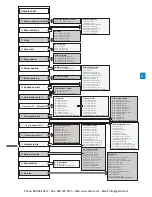6.4.6.2
Date and time
Path in menu:
Menu
u
Settings
u
Date and time
For navigation
see Figure 73.
Date and Time settings includes all date and time
configurations for the softstarter.
To change the settings in the Date & Time menu,
press
“Edit” to enter the setting. Press “Save” to save
the set value.
See Figure 74.
Table 8
Date & Time settings
Option
Function
Date
Set date: Day, month and year.
Time
Set time: Hour, minutes and
seconds.
Show date as
The date can be displayed in three
different ways, depending on the
selected type. The following will
be displayed at top level:
CE
day . month . year
US month/day/Year
SO year–month–day
Show time as
Set the time to be displayed in
12-hour or 24-hour
Show clock
Show clock On / Off
Real time clock
The Real time clock is the local time in the softstarter. The
clock stays running 2 hours after control supply power
has been turned off. Set date and time again if a longer
power outage would occur.
When the configuration of the time setting is completed,
it is possible to return to the Home view, top level, by
pressing
“ Back” 3 times.
6.4.6.3
Display settings
Path in menu:
Menu
u
Settings
u
Display settings
For navigation,
see Figure 75.
The Display settings includes all display configurations of
the softstarter. To change the Display settings, Press
“Edit” to enter the setting level. Press
“Save” to save
the set value.
Table 9
Display settings
Option
Function
Contrast
Set the contrast intensity
0 ... 100%
Brightness
Set the brightness intensity
0 ... 100%
Power save
This option turns off the display
backlight after selected time.
You can set the Power save to
start within 30 minutes, 1, 2, or 5
hours or Never
White on black
White on black display On / Off
Figure 73: Date & time.
Settings
Language
Date and time
Display settings
Reset from defaults
MENU
Parameters
Assistants
Motor jog
Event log
Backup handling
System info
Settings
Date & time
Date:
27.06.2014
Time:
12:00:00
Show date as: day.month.year
Shoe time as: 24-hour
[ ] Show clock
Figure 74: Language menu.
74
1SFC132081M0201
Local
PSTX
Date & Time
Date
27.06.2014
Time
12:00:00
Show date as
day.month.year
Show time as
24-hour
Show clock
Back
12:00
Edit
Figure 75: Display settings.
Settings
Language
Date & time
Display settings
Reset from defaults
MENU
Parameters
Assistants
Motor jog
Event log
Backup handling
System info
Settings
Display settings
Contrasts
80 %
Brightness 80 %
Powersave
[ ] White on black
6
Phone: 800.894.0412 - Fax: 888.723.4773 - Web: www.clrwtr.com - Email: [email protected]
Содержание PSTX30
Страница 4: ...Phone 800 894 0412 Fax 888 723 4773 Web www clrwtr com Email info clrwtr com...
Страница 6: ...Phone 800 894 0412 Fax 888 723 4773 Web www clrwtr com Email info clrwtr com...
Страница 10: ...1 Phone 800 894 0412 Fax 888 723 4773 Web www clrwtr com Email info clrwtr com...
Страница 16: ...2 Phone 800 894 0412 Fax 888 723 4773 Web www clrwtr com Email info clrwtr com...
Страница 26: ...3 Phone 800 894 0412 Fax 888 723 4773 Web www clrwtr com Email info clrwtr com...
Страница 32: ...4 Phone 800 894 0412 Fax 888 723 4773 Web www clrwtr com Email info clrwtr com...
Страница 44: ...5 Phone 800 894 0412 Fax 888 723 4773 Web www clrwtr com Email info clrwtr com...
Страница 64: ...6 Phone 800 894 0412 Fax 888 723 4773 Web www clrwtr com Email info clrwtr com...
Страница 124: ...7 Phone 800 894 0412 Fax 888 723 4773 Web www clrwtr com Email info clrwtr com...
Страница 128: ...8 Phone 800 894 0412 Fax 888 723 4773 Web www clrwtr com Email info clrwtr com...
Страница 131: ...9 Phone 800 894 0412 Fax 888 723 4773 Web www clrwtr com Email info clrwtr com...
Страница 132: ...9 Phone 800 894 0412 Fax 888 723 4773 Web www clrwtr com Email info clrwtr com...
Страница 142: ...10 Phone 800 894 0412 Fax 888 723 4773 Web www clrwtr com Email info clrwtr com...
Страница 145: ...11 Phone 800 894 0412 Fax 888 723 4773 Web www clrwtr com Email info clrwtr com...