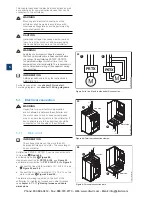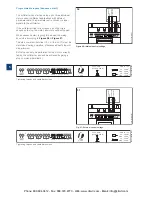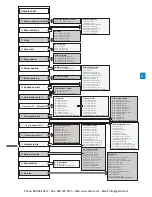This chapter describes how the Human-machine interface
(keypad and display) works. For detailed description of
each function, see
chapter 7 Functions
.
6.1
Navigation Overview
The Human-machine interface, HMI is used for several
purposes such as programming the softstarter, e.g.
setup of inputs and outputs, protections, warnings, and
communications. The HMI is also used for monitoring,
local control and status information of the softstarter.
See
Figure 44.
The HMI contains of:
•
Display
•
Selection and Navigation keys
•
Mini USB port
•
LED status indicators
6.1.1
LED indicators
The LED status indicators work as in
Table 1 LED status
:
Table 1
LED status
LED
Color
Description
Ready
1
Green
•
Off:
When control supply voltage Us is
off or unconnected.
•
Flashing light:
When control supply
voltage Us is On and operational voltage
Ue is Off.
•
Steady light:
When control supply volt-
age Us is On, and operational voltage
Ue is On.
Run
2
Green
•
Off:
When the motor is not running.
•
Flashing light:
When softstarter is
controlling operational voltage Ue during
start or stop ramp.
•
Steady light:
When full operational volt-
age Ue is on at Top of Ramp.
Protection
3
Yellow
•
Off:
When the softstarter has not tripped
on any protection
•
Flashing light:
The protection has
tripped and reset is possible.
•
Steady light:
The protection has tripped
and reset is not possible.
Fault
4
Red
•
Off:
When the softstarter has not tripped
on any fault
•
Flashing light:
Fault has occurred and
reset is possible.
•
Steady light:
Fault has occurred and
reset is not possible.
See Figure. 45:
LED status.
When fault or protection LED is activated, the display will show the
actual fault or protection as an event code and an indication text. Press
information-key for further information.
See chapter 10 Troubleshooting
for description of fault, protections
and warnings.
Figure 44: HMI
L
100-250V
50/60 Hz
K4
K4
N
L
100-250V
50/60 Hz
K4
K4
N
44
1SFC132081M0201
Start
Stop
PSTX
Figure 45:
LED status
PSTX
L
100-250V
50/60 Hz
K4
K4
K4
Start Stop Reset In1 In2 DGND DND +24V GND
N
Stop
Start
Start
Stop
45
3
4
1
2
1SFC132081M0201
6
Phone: 800.894.0412 - Fax: 888.723.4773 - Web: www.clrwtr.com - Email: [email protected]
Содержание PSTX30
Страница 4: ...Phone 800 894 0412 Fax 888 723 4773 Web www clrwtr com Email info clrwtr com...
Страница 6: ...Phone 800 894 0412 Fax 888 723 4773 Web www clrwtr com Email info clrwtr com...
Страница 10: ...1 Phone 800 894 0412 Fax 888 723 4773 Web www clrwtr com Email info clrwtr com...
Страница 16: ...2 Phone 800 894 0412 Fax 888 723 4773 Web www clrwtr com Email info clrwtr com...
Страница 26: ...3 Phone 800 894 0412 Fax 888 723 4773 Web www clrwtr com Email info clrwtr com...
Страница 32: ...4 Phone 800 894 0412 Fax 888 723 4773 Web www clrwtr com Email info clrwtr com...
Страница 44: ...5 Phone 800 894 0412 Fax 888 723 4773 Web www clrwtr com Email info clrwtr com...
Страница 64: ...6 Phone 800 894 0412 Fax 888 723 4773 Web www clrwtr com Email info clrwtr com...
Страница 124: ...7 Phone 800 894 0412 Fax 888 723 4773 Web www clrwtr com Email info clrwtr com...
Страница 128: ...8 Phone 800 894 0412 Fax 888 723 4773 Web www clrwtr com Email info clrwtr com...
Страница 131: ...9 Phone 800 894 0412 Fax 888 723 4773 Web www clrwtr com Email info clrwtr com...
Страница 132: ...9 Phone 800 894 0412 Fax 888 723 4773 Web www clrwtr com Email info clrwtr com...
Страница 142: ...10 Phone 800 894 0412 Fax 888 723 4773 Web www clrwtr com Email info clrwtr com...
Страница 145: ...11 Phone 800 894 0412 Fax 888 723 4773 Web www clrwtr com Email info clrwtr com...