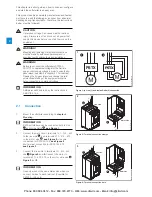Softstarters Type PSTX30...PSTX370
Installation and commissioning manual
1SFC132081M0201 EN, Rev A
Phone: 800.894.0412 - Fax: 888.723.4773 - Web: www.clrwtr.com - Email: [email protected]
Содержание PSTX30
Страница 4: ...Phone 800 894 0412 Fax 888 723 4773 Web www clrwtr com Email info clrwtr com...
Страница 6: ...Phone 800 894 0412 Fax 888 723 4773 Web www clrwtr com Email info clrwtr com...
Страница 10: ...1 Phone 800 894 0412 Fax 888 723 4773 Web www clrwtr com Email info clrwtr com...
Страница 16: ...2 Phone 800 894 0412 Fax 888 723 4773 Web www clrwtr com Email info clrwtr com...
Страница 26: ...3 Phone 800 894 0412 Fax 888 723 4773 Web www clrwtr com Email info clrwtr com...
Страница 32: ...4 Phone 800 894 0412 Fax 888 723 4773 Web www clrwtr com Email info clrwtr com...
Страница 44: ...5 Phone 800 894 0412 Fax 888 723 4773 Web www clrwtr com Email info clrwtr com...
Страница 64: ...6 Phone 800 894 0412 Fax 888 723 4773 Web www clrwtr com Email info clrwtr com...
Страница 124: ...7 Phone 800 894 0412 Fax 888 723 4773 Web www clrwtr com Email info clrwtr com...
Страница 128: ...8 Phone 800 894 0412 Fax 888 723 4773 Web www clrwtr com Email info clrwtr com...
Страница 131: ...9 Phone 800 894 0412 Fax 888 723 4773 Web www clrwtr com Email info clrwtr com...
Страница 132: ...9 Phone 800 894 0412 Fax 888 723 4773 Web www clrwtr com Email info clrwtr com...
Страница 142: ...10 Phone 800 894 0412 Fax 888 723 4773 Web www clrwtr com Email info clrwtr com...
Страница 145: ...11 Phone 800 894 0412 Fax 888 723 4773 Web www clrwtr com Email info clrwtr com...