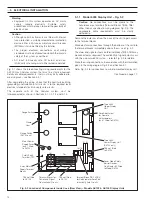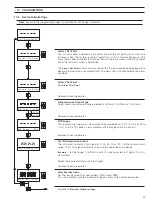27
Range 1 Selected
Operating Page
Range 1
English
SECURITY CODE
SET UP OUTPUTS
Set Up Outputs Page
Electrical
Calibration Page
Access to
Secure Parameters
xxx.x
Language Page
No
Yes
RTX Range
85%
Test Retrans (%)
Alter Sec. Code
Alarm 1 Setpoint
%H2 IN AIR
mV Span (10mV)
xxx.x
Adjust RTX Zero
Adjust RTX Span
mV Zero (-250mV)
xxx.x
Calibrate No
ELECTRICAL CAL
Secure Parameters
Note
. All parameter values shown on the upper
display line are the default settings.
Range 2 Selected
Operating Page
%H2 IN CO2
Range 3 Selected
Operating Page
AIR IN CO2
Alarm 2 Setpoint
Note.
With the range selector switch set to either Range
2 or Range 3, only the respective
Operating Page
is
displayed. Pressing the
and
keys has no effect.
Alarm 1 Set Point
Alarm 2 Set Point
RTX Type
0-10
0-20
4-20
Notes
.
• Access to the programming
pages is possible only with Range 1 selected.
• The following programming pages apply to
both
display units.
Fig. 10.1 Overall Programming Chart for Display Unit
…9
OPERATION