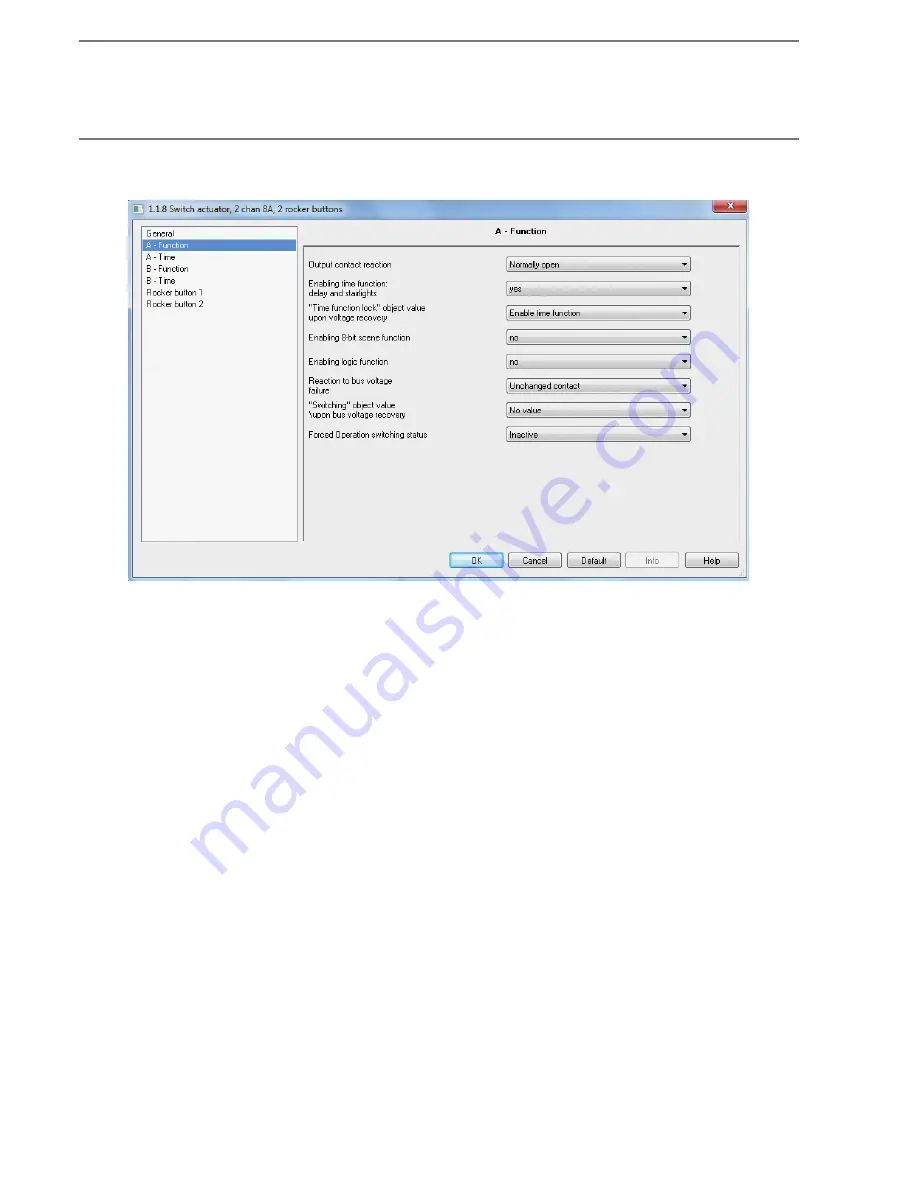
12 Commissioning
| MYLOS
®
Building Automation
MYLOS
®
Building Automation
Commissioning
2.2
Function
Output contact reaction
With this parameter you can determine whether the output works as a "Normally closed contact" or as a "Normally
open contact"
Options:
-
Normally open contact
- Normally closed contact
Enabling time functions: delay and stairlights
This parameter enables the following time functions: Delay upon switching on and switching off, stairlights.
The "Time" parameter window is activated with a "yes" setting. With “no” the window will be locked and not visible.
When the time function is activated, the "Time function lock" communication object is enabled. With this 1 bit object
it is possible to enable ("0") or lock ("1") the delay time upon switching on or off and stairlight functions, over the bus.
As long as the time function is locked, the output can be activated or deactivated only without delay, by means of
the "Switching" object. If a time function is enabled and subsequently disabled using "time function lock" the output
position remains unchanged. A switching command through the "Switching" communication object determines an
immediate switching.
"Time function lock" object value upon bus voltage restoration.
This parameter is visible only if a time function is activated.
Selecting "1", i.e. "time function lock", time functions for the delay and stairlights are disabled. They can be enabled
only through the "Time function lock" object. Selecting “0”, i.e. “time function unlock”, the time function is enabled
and active after bus voltage restoration.













































