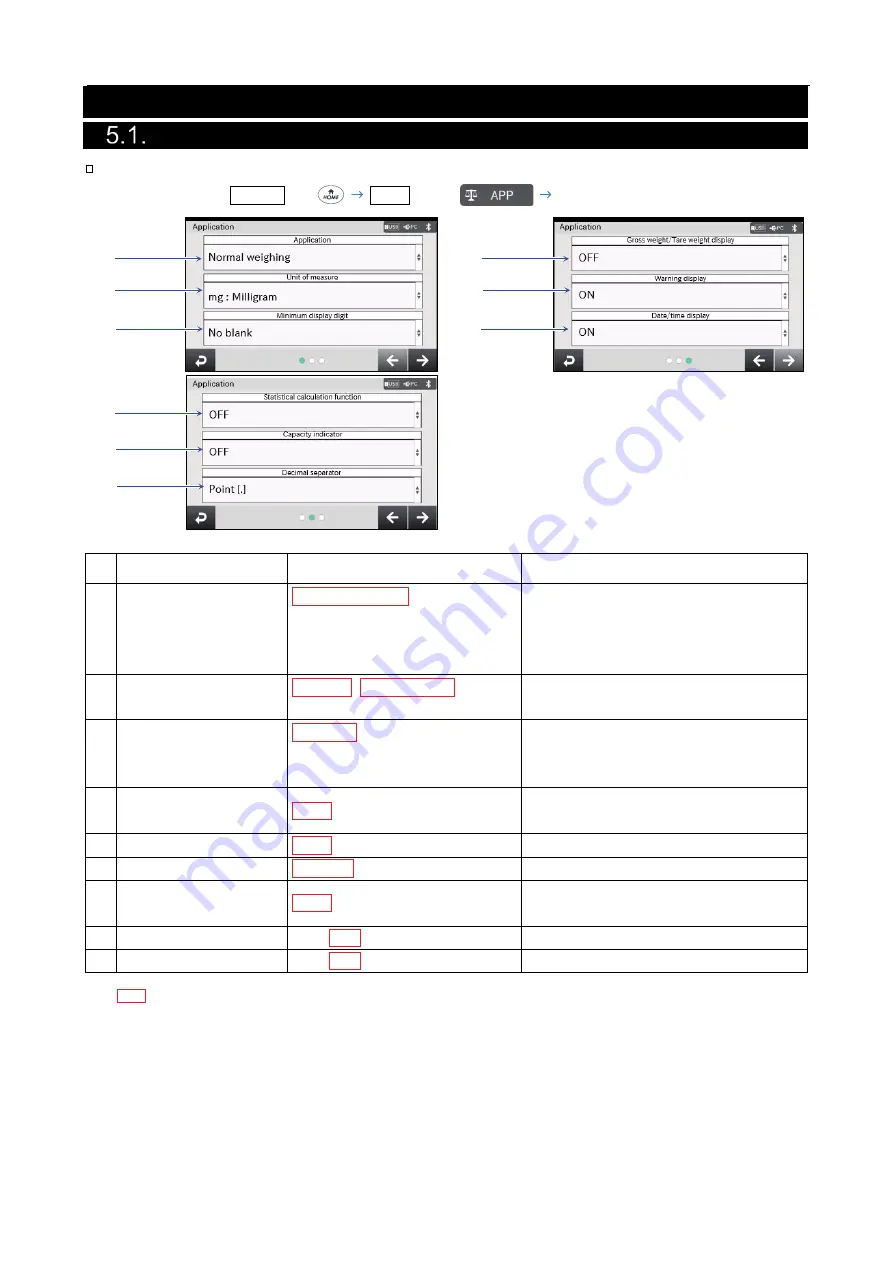
26
5. Application
Application settings screen
The [Application] settings screen saves the settings related to weighing.
Display settings: HOME key
APP button
[Application] settings screen
1
7
2
8
3
9
4
5
6
Name
Setting value (setting range)
Description
1
Application selection
Normal weighing,
Counting mode,
Percent mode,
Minimum weight alert function
Select the application to be used in the
weighing screen.
2
Unit of measure
*1
g: Gram, mg: Milligram (Refer to
“5.1.1. Unit of measure”.)
Select the unit of measure to be used in
the normal weighing.
3
Minimum display digit
No blank,
1 digit blank,
2 digit blank
Select the minimum digit to be displayed
for the normal weighing and minimum
weight alert function.
4
Statistical calculation
function
OFF , ON
Displays and outputs the statistical
calculation result.
5
Capacity indicator
OFF , ON
Displays weighing values in a bar graph.
6
Decimal separator
Point [
.
] , Comma [,]
7
Gross weight/Tare
weight display
OFF , ON
Select to display the net/gross/tare
function.
8
Warning display
OFF, ON
9
Date/time display
OFF, ON
Settings in the red box are default values (factory settings).
*1
For BA-6TE / BA-6DTE, the factory setting is “mg”.
For BA-125DTE / BA-225TE / BA-225DTE, the factory setting is “g”.
Содержание BA-125DTE
Страница 1: ...BA 6TE BA 6DTE BA 225TE BA 225DTE BA 125DTE 1WMPD4004315 ...
Страница 74: ...74 Output example for daily check output results Daily check output results Daily check PDF results ...
Страница 84: ...84 Output example for periodic check output results Periodic check output results ...
Страница 85: ...85 Periodic check results PDF ...
Страница 166: ...166 Unit mm Display unit 138 182 73 Ionizer AX ION 25 162 68 129 ...
Страница 170: ...MEMO ...
Страница 171: ......
















































