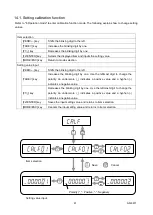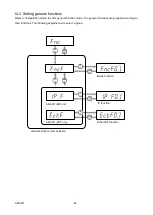35
AD-4411
11.1. Checking software version
Software version is displayed.
Press [MODE/ESC] key to return to check item selection.
11.2. Checking display
Press [F2/ENTER] to switch between all LEDs on and off.
Press [MODE/ESC] key to return to check item selection.
11.3. Checking key switches
Press any key to change from "0" to "1" in the corresponding digit.
Press [MODE/ESC] key for 3s or more to return to check item selection.
11.4. Checking load cell input
The current load cell input signal (mV/V) is displayed.
Press [MODE/ESC] key to return to check item selection.
All LEDs on
All LEDs off
Содержание AD-4411
Страница 1: ...1WMPD4004595 ...
Страница 49: ...49 AD 4411 External dimensions Unit mm ...