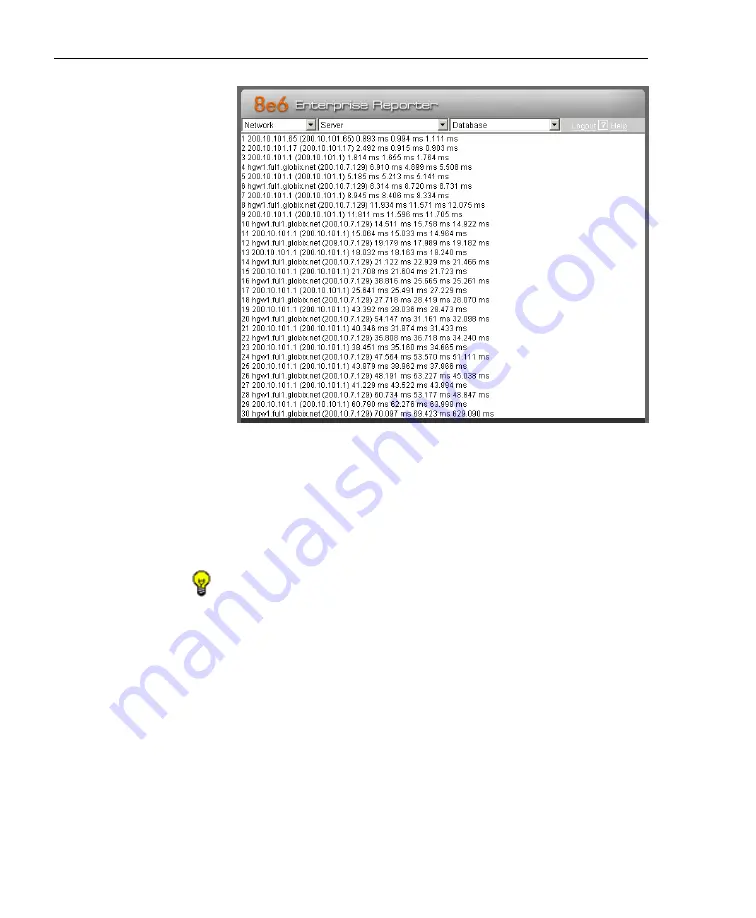
A
DMINISTRATOR
S
ECTION
C
HAPTER
2: C
ONFIGURING
THE
ER S
ERVER
38
8
E
6 T
ECHNOLOGIES
, E
NTERPRISE
R
EPORTER
A
DMINISTRATOR
U
SER
G
UIDE
Fig. 1:2-11 Trace Route results
As indicated by the results for the sample entry, the
packet made 30 hops. For each line in the report, the hop
number displays, followed by the IP address or host
name; the IP address in parentheses; and the maximum,
minimum, and average response time in milliseconds.
TIP
: To “trace” another IP address, click the Back button in your
browser window, then click the Clear button in the Trace Route
frame, and follow the procedures documented in this subsection.
Содержание ER
Страница 1: ... Enterprise Reporter USER GUIDE Administrator Console Model ER Release 5 2 00 Manual Version 1 01 ...
Страница 2: ...II 8E6 TECHNOLOGIES ENTERPRISE REPORTER ADMINISTRATOR USER GUIDE ...
Страница 4: ...IV 8E6 TECHNOLOGIES ENTERPRISE REPORTER ADMINISTRATOR USER GUIDE ...
Страница 148: ...APPENDICES SECTION APPENDIX C 138 8E6 TECHNOLOGIES ENTERPRISE REPORTER ADMINISTRATOR USER GUIDE ...
















































