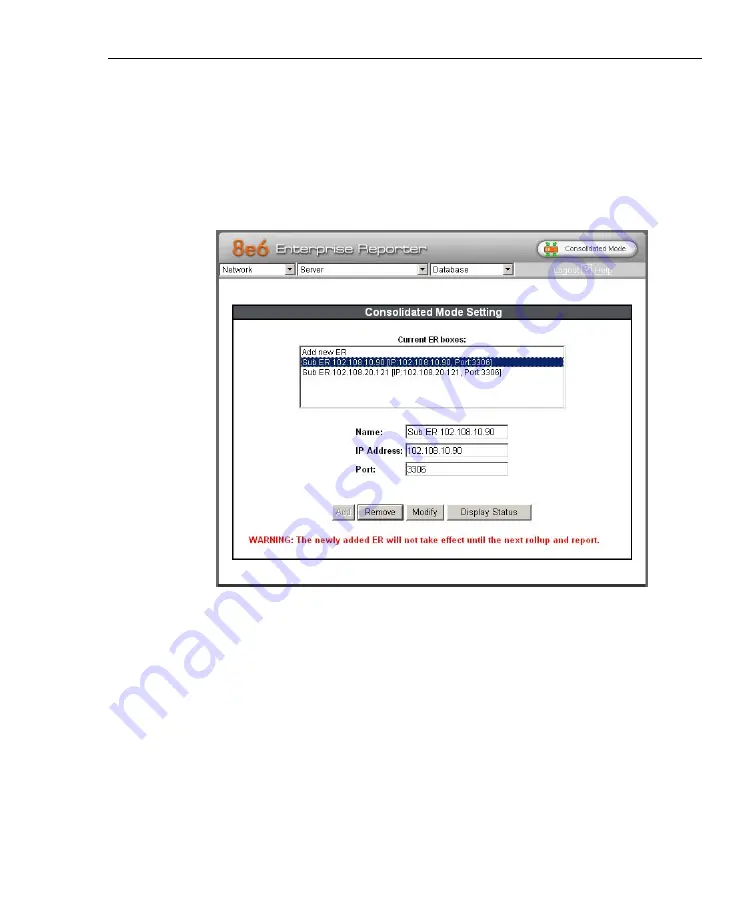
A
DMINISTRATOR
S
ECTION
C
HAPTER
2: C
ONFIGURING
THE
ER S
ERVER
8
E
6 T
ECHNOLOGIES
, E
NTERPRISE
R
EPORTER
A
DMINISTRATOR
U
SER
G
UIDE
69
Consolidated ER: Consolidated Mode Setting screen
If using a consolidated ER (CER), the Consolidated Mode
Setting screen displays when Consolidated Mode Setting is
selected from the Server menu. This screen is used for
adding, modifying, or removing information about an ER unit
on the network designated to be a remote ER to this CER.
Fig. 1:2-30 Consolidated Mode Setting screen
View Remote ER Settings
The following information displays in the Current ER boxes
list box for each remote ER previously added in this screen:
Name given to the remote ER, and its IP address and Port
number.
Содержание ER
Страница 1: ... Enterprise Reporter USER GUIDE Administrator Console Model ER Release 5 2 00 Manual Version 1 01 ...
Страница 2: ...II 8E6 TECHNOLOGIES ENTERPRISE REPORTER ADMINISTRATOR USER GUIDE ...
Страница 4: ...IV 8E6 TECHNOLOGIES ENTERPRISE REPORTER ADMINISTRATOR USER GUIDE ...
Страница 148: ...APPENDICES SECTION APPENDIX C 138 8E6 TECHNOLOGIES ENTERPRISE REPORTER ADMINISTRATOR USER GUIDE ...
















































