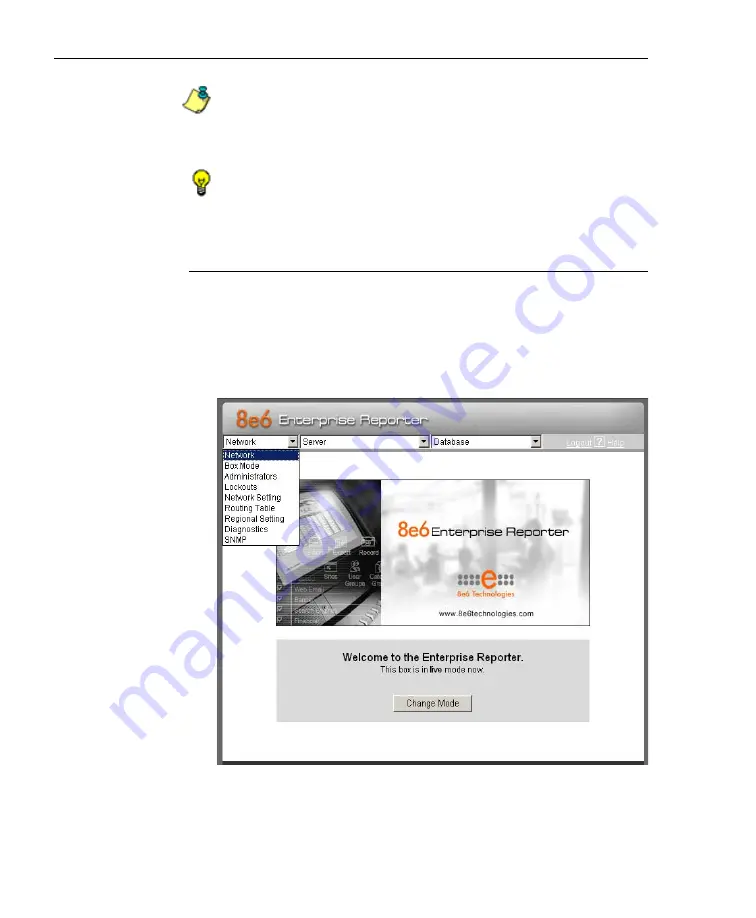
A
DMINISTRATOR
S
ECTION
C
HAPTER
2: C
ONFIGURING
THE
ER S
ERVER
20
8
E
6 T
ECHNOLOGIES
, E
NTERPRISE
R
EPORTER
A
DMINISTRATOR
U
SER
G
UIDE
NOTE
: The mode of the Server displays on the main screen.
More information about the “live” and “archive” Server box modes
can be found in the Box Mode sub-section under the Network
Menu section in this chapter.
TIP
: When making a complete configuration of the Server, 8e6
Technologies recommends you navigate from left to right
(Network to Server to Database) in choosing your menu options.
Network Menu
The Network pull-down menu includes options for setting up
and maintaining components to be used on the Server’s
network. These options are: Box Mode, Administrators,
Lockouts, Network Setting, Routing Table, Regional Setting,
Diagnostics, and SNMP.
Fig. 1:2-2 Network menu, main screen
Содержание ER
Страница 1: ... Enterprise Reporter USER GUIDE Administrator Console Model ER Release 5 2 00 Manual Version 1 01 ...
Страница 2: ...II 8E6 TECHNOLOGIES ENTERPRISE REPORTER ADMINISTRATOR USER GUIDE ...
Страница 4: ...IV 8E6 TECHNOLOGIES ENTERPRISE REPORTER ADMINISTRATOR USER GUIDE ...
Страница 148: ...APPENDICES SECTION APPENDIX C 138 8E6 TECHNOLOGIES ENTERPRISE REPORTER ADMINISTRATOR USER GUIDE ...
















































