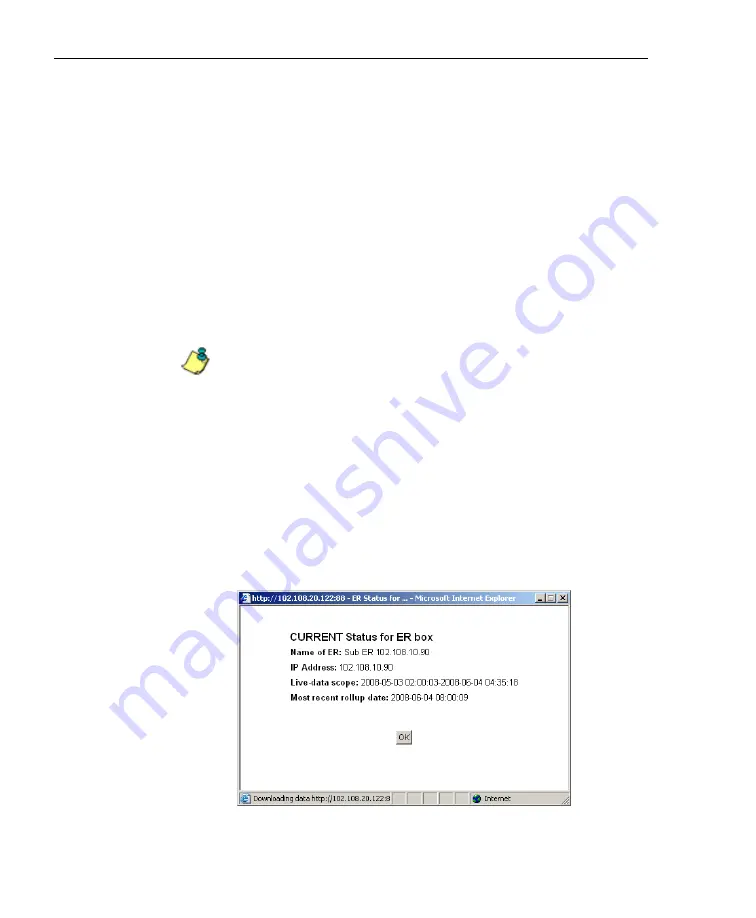
A
DMINISTRATOR
S
ECTION
C
HAPTER
2: C
ONFIGURING
THE
ER S
ERVER
70
8
E
6 T
ECHNOLOGIES
, E
NTERPRISE
R
EPORTER
A
DMINISTRATOR
U
SER
G
UIDE
Add a Remote ER
1. By default “Add new ER” is selected in the Current ER
boxes list box. If this choice is not selected, make this
selection.
2. Type in a
Name
for this remote ER Server.
3. Enter the
IP Address
of the remote ER.
4. In the
Port
field, by default, 3306 displays. If necessary,
this number can be changed.
5. Click
Add
to include this information for the remote ER in
the Current ER boxes list box.
NOTE
: Data from the newly-added remote ER Server will be
available to this consolidated ER (CER) after the first rollup.
Thereafter, automatic rollups occur every four hours, but the
current day’s data will not be included. However, in the Web
Client,a rollup of category groups and/or user groups can be
performed on demand. See the ER Web Client User Guide for
information on performing rollups on demand.
View Current Statistics for a Remote ER
1. Select the remote ER from the Current ER boxes list box.
2. Click
Display Status
to open the ER Status pop-up box:
Fig. 1:2-31 ER Status pop-up window
Содержание ER
Страница 1: ... Enterprise Reporter USER GUIDE Administrator Console Model ER Release 5 2 00 Manual Version 1 01 ...
Страница 2: ...II 8E6 TECHNOLOGIES ENTERPRISE REPORTER ADMINISTRATOR USER GUIDE ...
Страница 4: ...IV 8E6 TECHNOLOGIES ENTERPRISE REPORTER ADMINISTRATOR USER GUIDE ...
Страница 148: ...APPENDICES SECTION APPENDIX C 138 8E6 TECHNOLOGIES ENTERPRISE REPORTER ADMINISTRATOR USER GUIDE ...






























