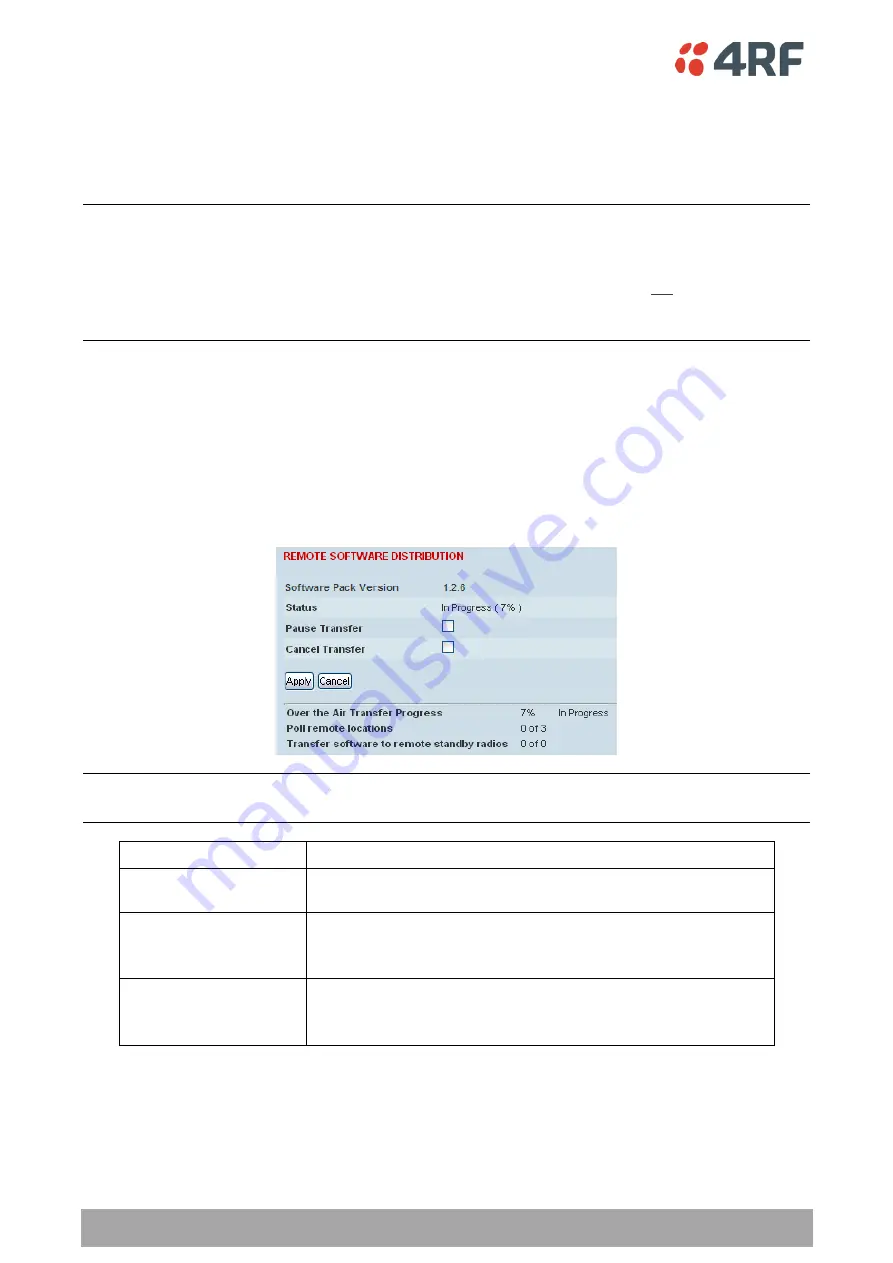
254 | Managing the Radio
Aprisa SRx User Manual 1.3.0
Start Transfer
This parameter when activated distributes (broadcasts) the new Software Pack to all remote stations in
the network.
Note:
The distribution of software to remote stations does not stop customer traffic from being
transferred. However, due to the volume of traffic, the software distribution process may affect customer
traffic.
Software distribution traffic is classified as ‘management traffic’ but does not use the Ethernet
management priority setting. Software distribution traffic priority has a fixed priority setting of ‘very
low’.
To distribute software to remote stations:
This process assumes that a Software Pack has been loaded into the base station with the file transfer
process (see ‘Protected Station: Software > Primary File Transfer’ on page 245).
1. To ensure that the Network Table is up to date, it is recommended running the node discover function
(see ‘Discover Nodes’ on page 162).
2. Click on ‘Start Transfer’.
Note:
This process could take anywhere between 40 minutes and several hours depending on channel size,
Ethernet Management Priority setting and the amount of customer traffic on the network.
Result
Function
Over the Air Transfer
Progress
The percentage of the software pack that has been broadcast to
the remote radios.
Poll Remote Locations
X is the number of radios polled to determine the number of
standby radios.
Y is the number of remote radios registered with the base station.
Transfer software to
remote standby radios
X is the number of standby radios with the new software version.
Y is the number of standby radios requiring the new software
version.
3. When the distribution is completed, activate the software with the Remote Software Activation.






























