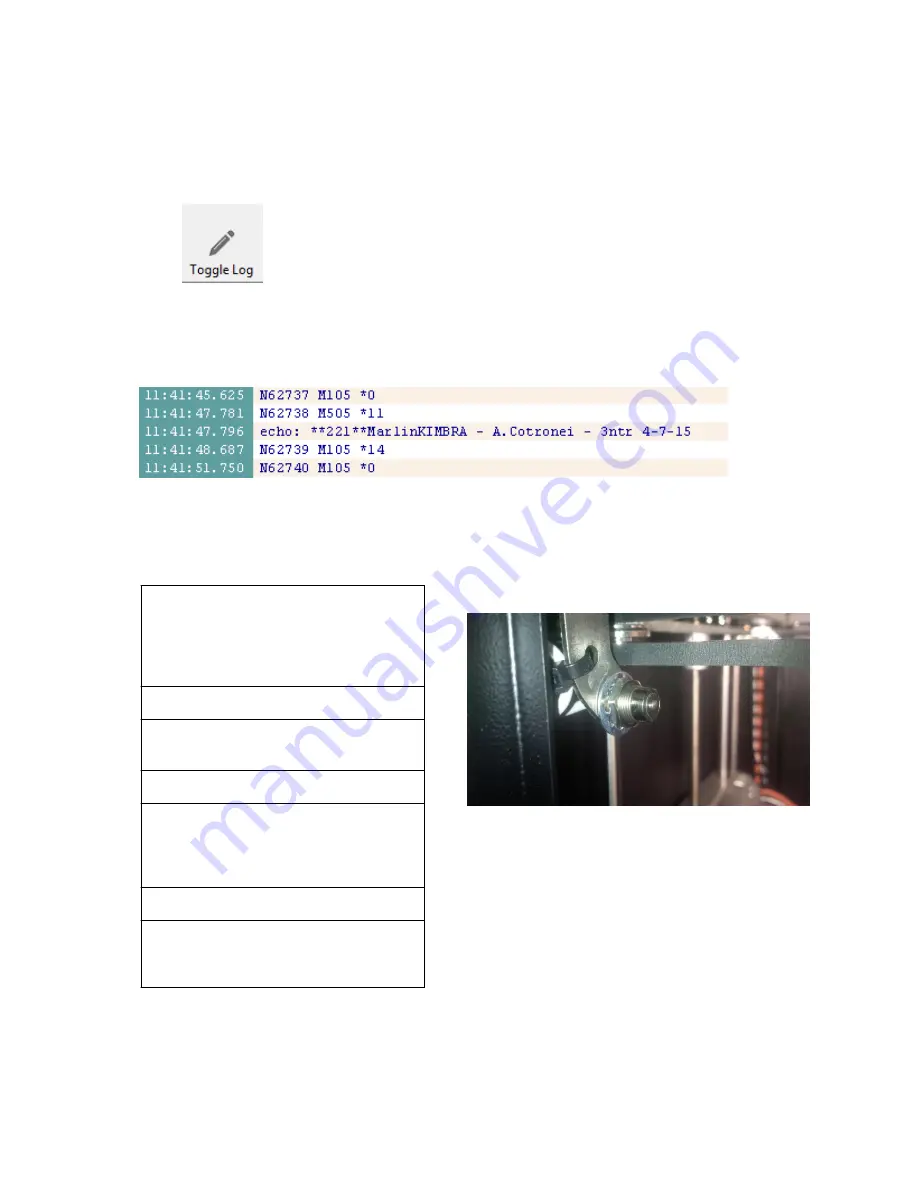
Firmware update
New firmware releases may be released to improve the machine or even add new functions.
Each time new firmware is released for your printer model, you will receive an email to let you know about this possibility:
you will be then given a link to download the upgrade.
To understand which release is running on your machine, just use Repetier Host:
1. Connect to your printer
2. Enable the log
3. Using the “manual control” tab, use the “GCODE” control to send the “M505”
command
4. Machine will reply with the firmware type (221) and version (4-7-15) as from Fig 42)
5. If the machine has a firmware much older than the one available, please consider the update: you can look at the
changelog to see improvements and new features available
Machine from earlier production lots won't reply with a release number and/or firmware type: use following table to find
your version
2 = A2 3ex
22 = A2v2 3ex
226 = a2V2 2ex
221 = A2V2 3ex (ALL METROL ENDSTOPS)
2216 = A2V2 2ex (ALL METROL ENDSTOPS)
4 = A4v2 2ex
43 = A4v2 3ex
44 = A4v3 2ex
441 = A4V3 2ex(ALL METROL ENDSTOPS)
442 = A4v3 2ex HC
4421 = A4v3 2ex HC (ALL METROL endstops)
443 = A4v3 3ex
4432 = A4v3 3ex HC
44321= A4v3 3ex HC (ALL METROL ENDSTOPS)
39
Fig 41: Toggle log
Fig 42: Firmware version
Fig 50: All metrol endstop (top left front door)




























