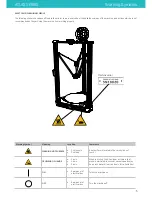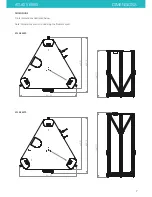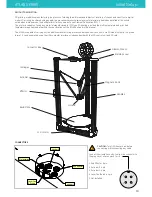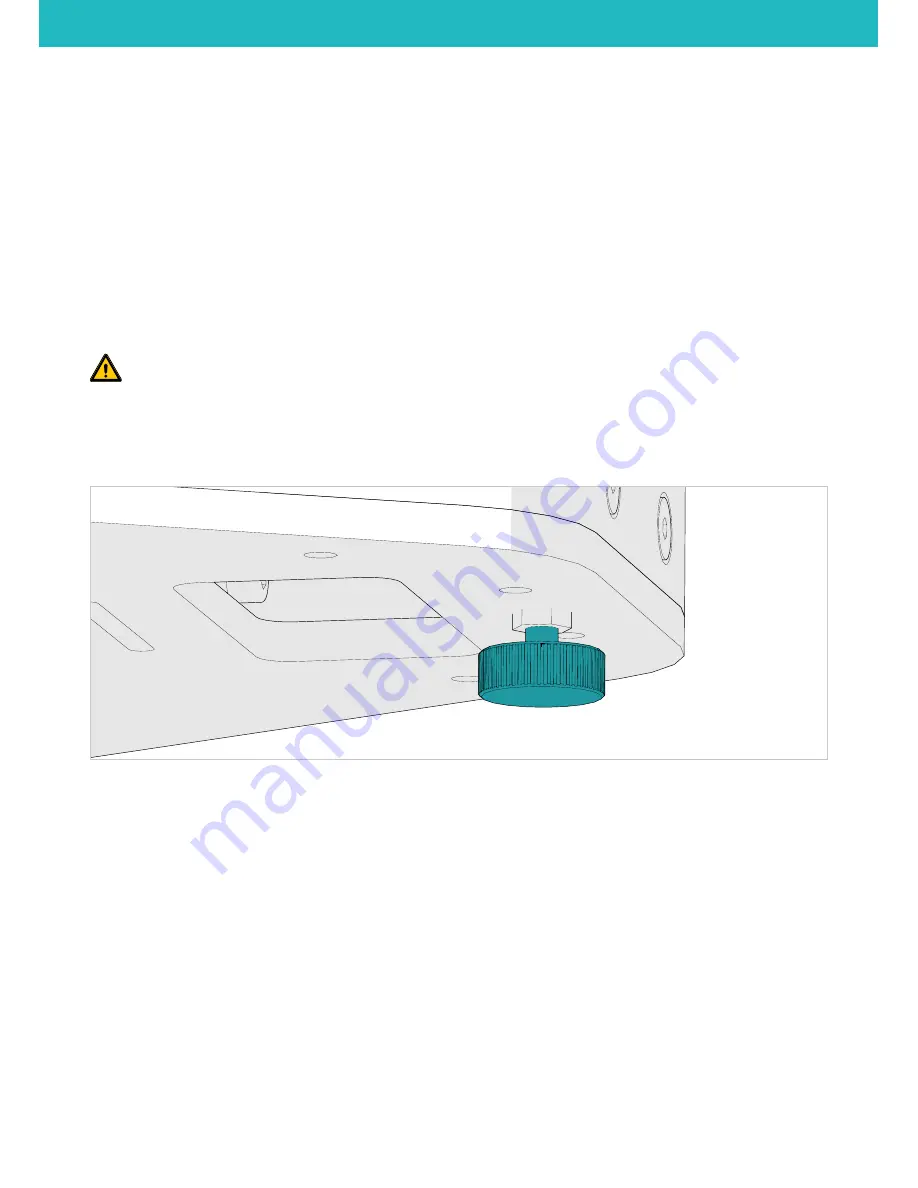
INTRODUCTION
Congratulations on the purchase of your new device. With it you have chosen a high quality product.
During production, this equipment has been checked for quality and subjected to a final inspection.
The functionality of your equipment is therefore guaranteed.
PRELIMINARY CHECKS
Before using, please check that the device is not damaged due to the transportation or due to the condition of preservation. To be checked
if all standard components and the optional are present in the package. In case of damages, notify the claim to the carrier and inform the
authorized dealer or manufacturer.
INSTALLATION
The device installation is easy, it is recommended to be done by skill people and to follow the instructions.
CAUTION:
Do not install the device near to heaters or liquids.
The device should be positioned on a stable and flat surface (not supplied), able to stand the device weight and to absorb the vibrations.
•
If the surface is not flat use the three regulation feet under each tower.
On the right side of the device is positioned the switch, this side should be easy accessible, on the lower side of the device there are the air
inlets and the fan that provides to the correct cooling of the electronics and the motors. Keep the cooling air inlets clean from obstacles.
The filament should be positioned on the upper part of the device using its spool roller that is included in the supply.
In case of shelves or wall too near to the device it could be alternative positioning of the filament reel, but it is mandatory that the filament
is easy accessible and without having obstacles to the pulling of the filament by the extruder.
The inner lower part of the device, made by glass, has an heating system, for an optimal work result it is suggested that the temperature in
the environment to be about +20C°. Lower or higher temperature could affect the final result of the prints.
ATLAS SERIES
Work Environment
9