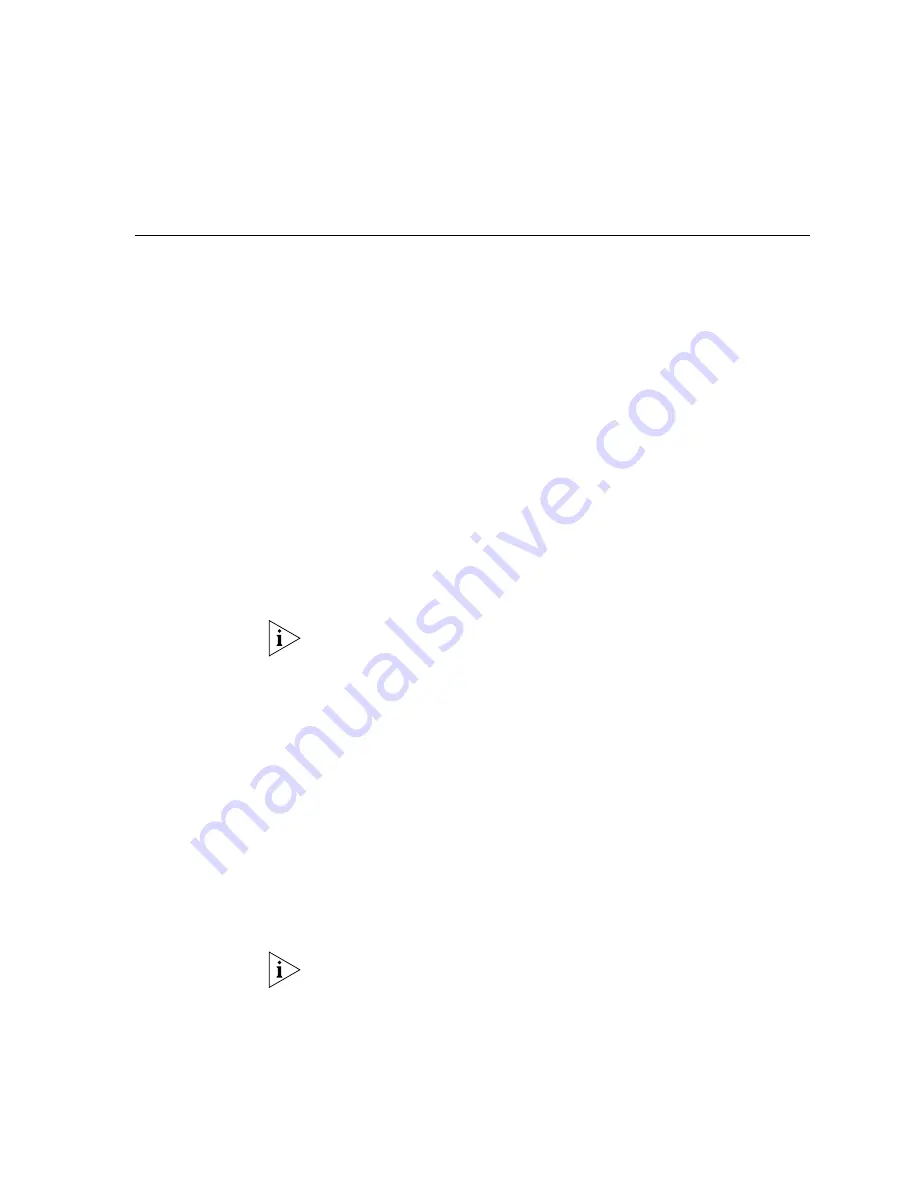
Activating Option 184
331
Activating Option
184
To activate option 184, decide whether you want to apply the option to a
specific scope or globally, that is, to all scopes that are served by the
DHCP server software.
To activate option 184 for a specific scope:
1
In the left pane of the
DHCP Microsoft Management Console
dialog box,
find the scope that you want. Then highlight
Scope Options
.
2
Right click
Scope Options
, and, from the menu that appears, select
Configure Options
.
The
Scope Options
dialog box appears.
3
Scroll down in the
Available Options
list until you find the option that you
just added (
184 VCX
in this example).
4
Enable the check box to the left of the option.
5
Click
OK
.
In the right pane, the option name now appears in the
Option Name
column. The
Vendor
column contains the word
Standard
. The values of
the individual elements that you entered appear in the
Value
column.
The values appear in hexadecimal format although you entered them in
decimal format.
To activate option 184 globally:
1
In the left pane of the
DHCP Microsoft Management Console
dialog box,
highlight
Server Options
.
2
Right click
Server Options
, and from the menu that appears, select
Configure Options
. The
Server Options
dialog box appears.
3
Scroll down in the
Available Options
list until you find the option that you
just added (
184 VCX
in this example).
4
Enable the check box to the left of the option.
5
Click
OK
.
In the right pane, the option name now appears in the
Option Name
column. The
Vendor
column contains the word
Standard
. The values of
the individual elements that you entered appear in the
Value
column.
The values appear in hexadecimal format although you entered them in
decimal format.
Содержание VCX V7000
Страница 14: ...14 ABOUT THIS GUIDE ...
Страница 58: ...58 CHAPTER 1 PRE INSTALLATION GUIDELINES ...
Страница 118: ...118 CHAPTER 2 INSTALLING AN IP TELEPHONY AND MESSAGING SERVER ...
Страница 164: ...164 CHAPTER 3 INSTALLING AN IP TELEPHONY SERVER ...
Страница 218: ...218 CHAPTER 4 INSTALLING AN IP MESSAGING SERVER ...
Страница 242: ...242 CHAPTER 5 INSTALLING A CALL PROCESSING SERVER ...
Страница 252: ...252 CHAPTER 6 INSTALLING A CALL RECORDS SERVER ...
Страница 284: ...284 CHAPTER 8 INSTALLING LANGUAGE PROMPTS ...
Страница 326: ...324 CHAPTER 10 INSTALLING THE ENTERPRISE MANAGEMENT SUITE ...
Страница 421: ...Automated Branch Office Startup 419 ...
Страница 422: ...420 APPENDIX B AUTOMATED BRANCH OFFICE INSTALLATION ...
Страница 482: ...480 APPENDIX E OBTAINING SUPPORT FOR YOUR 3COM PRODUCTS ...
Страница 488: ...486 INDEX ...






























