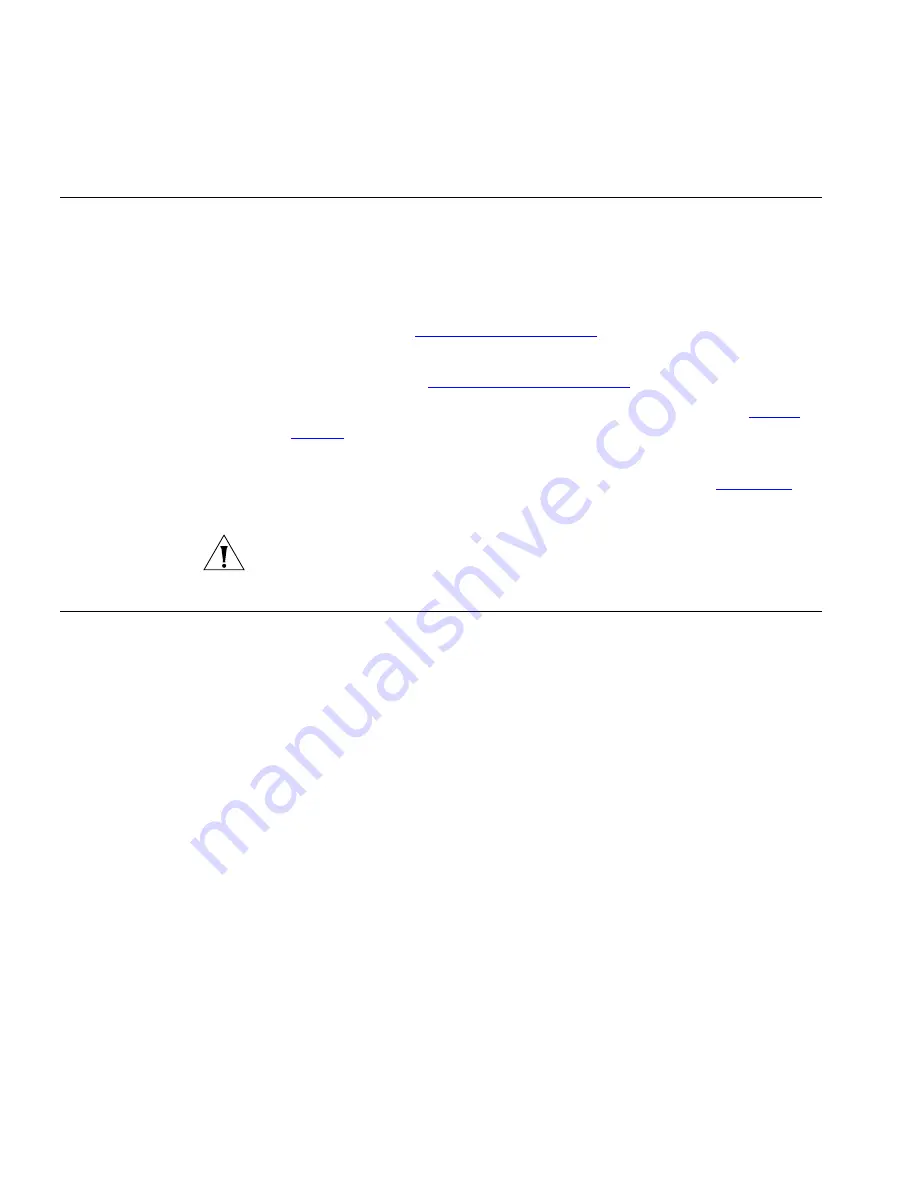
58
C
HAPTER
6: S
TANDARD
F
EATURES
Using the
Telephone Display
Panel
The Display Panel shows telephone status messages, Caller ID information
(if enabled), and the number of messages (voice, e-mail, and fax) that you
have in your mailbox. You can also use it to view or enable the following
features:
■
Call History
— Displays logs of your recent missed, answered, and
dialed calls. See
Viewing the Call History
.
■
User Directory
— Displays a directory of the people in your
organization. See
Viewing the User Directory
.
■
Speed Dial
— Displays configured speed dial numbers. See
Speed
Dialing
.
■
Set Forward Number
— Enables a call forwarding number. This
feature is set through the VCX 7000 User Interface (see
Chapter 7
).
■
Advanced Settings
— Configures network parameters.
CAUTION:
This option is for administrator access only. Unauthorized
modification of these parameters will disconnect your phone.
Viewing the Call
History
You can use the Call History feature to display your Call Logs.
These are
the logs of the 10 most recent calls to and from your telephone. From the
Call Logs you can select calls and the phone automatically dials them.
To access and use the Call History:
1
Use one of the following access options:
a
If you have a Business Telephone (Model 2102 or 3102), press the
Call
History
button. Optionally, you can use one of the feature codes
described in step c.
b
If you have a Basic Telephone Model 3101, press the
Center
scroll
button to display the Main menu, then select Call History. Optionally,
you can use one of the feature codes described in step c.
c
If you have a Basic Telephone Model 2101, press
F 460
.
Optionally, you can press
F 600
and select Call History from
the Main menu.
The Call History menu appears in the Display Panel.
2
Use the Scroll buttons to navigate through the list and select one of the
follow options:
a
For placed calls, press
1
.
Содержание V7000
Страница 6: ...6...
Страница 26: ...26 CHAPTER 2 VCX V7000 BUSINESS TELEPHONE MODEL 2102...
Страница 44: ...44 CHAPTER 4 VCX V7000 BUSINESS TELEPHONE MODEL 3102...
Страница 54: ...54 CHAPTER 5 VCX V7000 ATTENDANT CONSOLES MODEL 3105 AND COMPLEMENT ATTENDANT...
Страница 80: ...80 CHAPTER 7 ADVANCED FEATURES...
Страница 84: ...84 INDEX...
















































