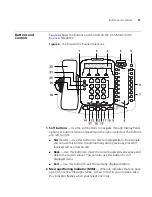30
C
HAPTER
3: VCX V7000 B
ASIC
T
ELEPHONES
— M
ODELS
3101
AND
3101SP
2 Message Waiting Indicator (MWI)
— When lit, indicates that you have
one or more new messages (voice, e-mail, or fax) in your mailbox. Also,
this indicator flashes when your telephone rings.
3 Display panel
— Displays telephone status messages, Caller ID
information (if enabled), and the number of messages (voice, e-mail, and
fax) that you have in your mailbox. You can also use it to view or enable
the following features available in the Main menu:
■
User Directory
— Displays a directory of the people in your
organization. See
Viewing the User Directory
.
■
Call History
— Displays logs of your recent missed, answered, and
dialed calls. See
Viewing the Call History
.
■
Speed Dial
— Speed dial numbers must be configured through the
VCX User Interface, which is accessed through the web (see
Enable
Speed Dial Codes
in
Chapter 7
. The VCX Model 3101 and 3101SP
Basic Telephones have no buttons that can be mapped for speed
dialing.
■
Set Forward Number
— Enables a call forwarding number. This
feature is set through the VCX 7000 User Interface (see
Chapter 7
).
■
Advanced Settings
— Configures network parameters.
CAUTION:
This option is for administrator access only. Unauthorized
modification of these parameters will disconnect your phone.
4 Scroll buttons (Up, Down, Left, Right, Center)
— Perform the
following functions:
■
The
Up
and
Down
buttons allow you to scroll through the items in
the telephone Display Panel.
■
The
Center
button displays the Main menu in the Display Panel.
■
The
Left
and
Right
buttons are reserved for future use.
5 Message button
— Press this button
to access your messages through
the voice mail system; see the
V7350 Unified Messaging Suite User
Guide
.
6 Hold button
— Places a caller on hold. See
Putting a Call on Hold
.
7 Label area for Access buttons
— The telephone LabelMaker, which is
available through the 3Com web site
,
enables you to define and print a
new label for your Access buttons. See
Printing Labels
.
8 Microphone (3101SP only)
— Activated when the telephone is in
speaker phone mode, that is, after you press the
(speaker) button.
Содержание V7000
Страница 6: ...6...
Страница 26: ...26 CHAPTER 2 VCX V7000 BUSINESS TELEPHONE MODEL 2102...
Страница 44: ...44 CHAPTER 4 VCX V7000 BUSINESS TELEPHONE MODEL 3102...
Страница 54: ...54 CHAPTER 5 VCX V7000 ATTENDANT CONSOLES MODEL 3105 AND COMPLEMENT ATTENDANT...
Страница 80: ...80 CHAPTER 7 ADVANCED FEATURES...
Страница 84: ...84 INDEX...