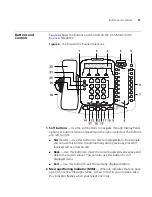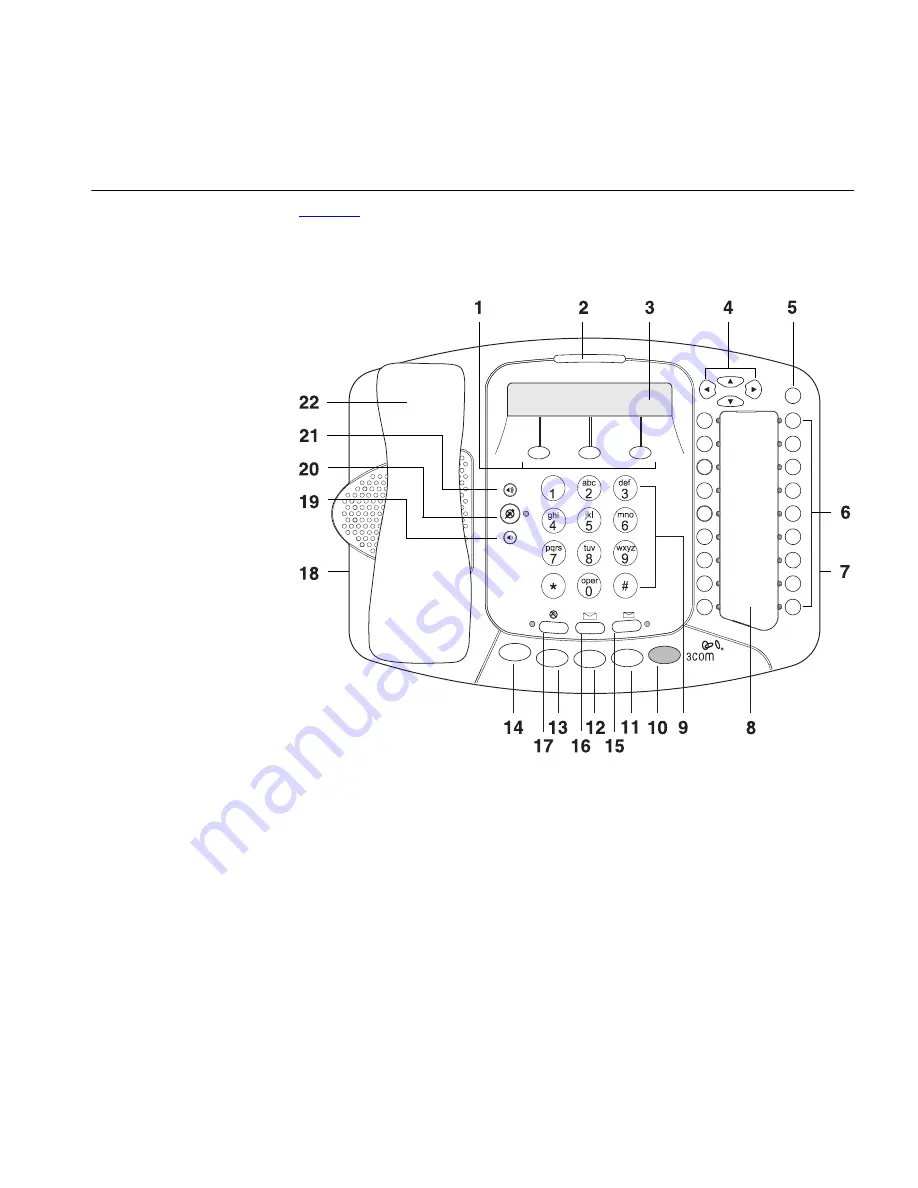
Buttons and Controls
37
Buttons and
Controls
Figure 6
shows the buttons and controls on the VCX Model 3102
Business Telephone.
Figure 6
VCX Model 3102 Business Telephone
1 Soft buttons
— Use the soft buttons to navigate through Display Panel
options. A button’s function depends on the option selected. The buttons
are, left to right:
■
Slct
(Select) — Use this button to select a displayed item. For example,
you can use this button to automatically dial a previously placed or
received call or a missed call.
■
Back
— Use this button to move the cursor backwards one space and
delete the current space). You can also use this button to sort
displayed items.
■
Exit
— Use this button to exit the currently displayed option.
2 Message Waiting Indicator (MWI)
— When lit, indicates that you have
one or more new messages (voice, e-mail, or fax) in your mailbox. Also,
this indicator flashes when your telephone rings.
Extension : 1085
June 29 10:34 am
Содержание V7000
Страница 6: ...6...
Страница 26: ...26 CHAPTER 2 VCX V7000 BUSINESS TELEPHONE MODEL 2102...
Страница 44: ...44 CHAPTER 4 VCX V7000 BUSINESS TELEPHONE MODEL 3102...
Страница 54: ...54 CHAPTER 5 VCX V7000 ATTENDANT CONSOLES MODEL 3105 AND COMPLEMENT ATTENDANT...
Страница 80: ...80 CHAPTER 7 ADVANCED FEATURES...
Страница 84: ...84 INDEX...