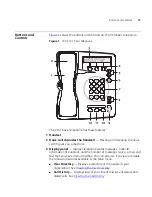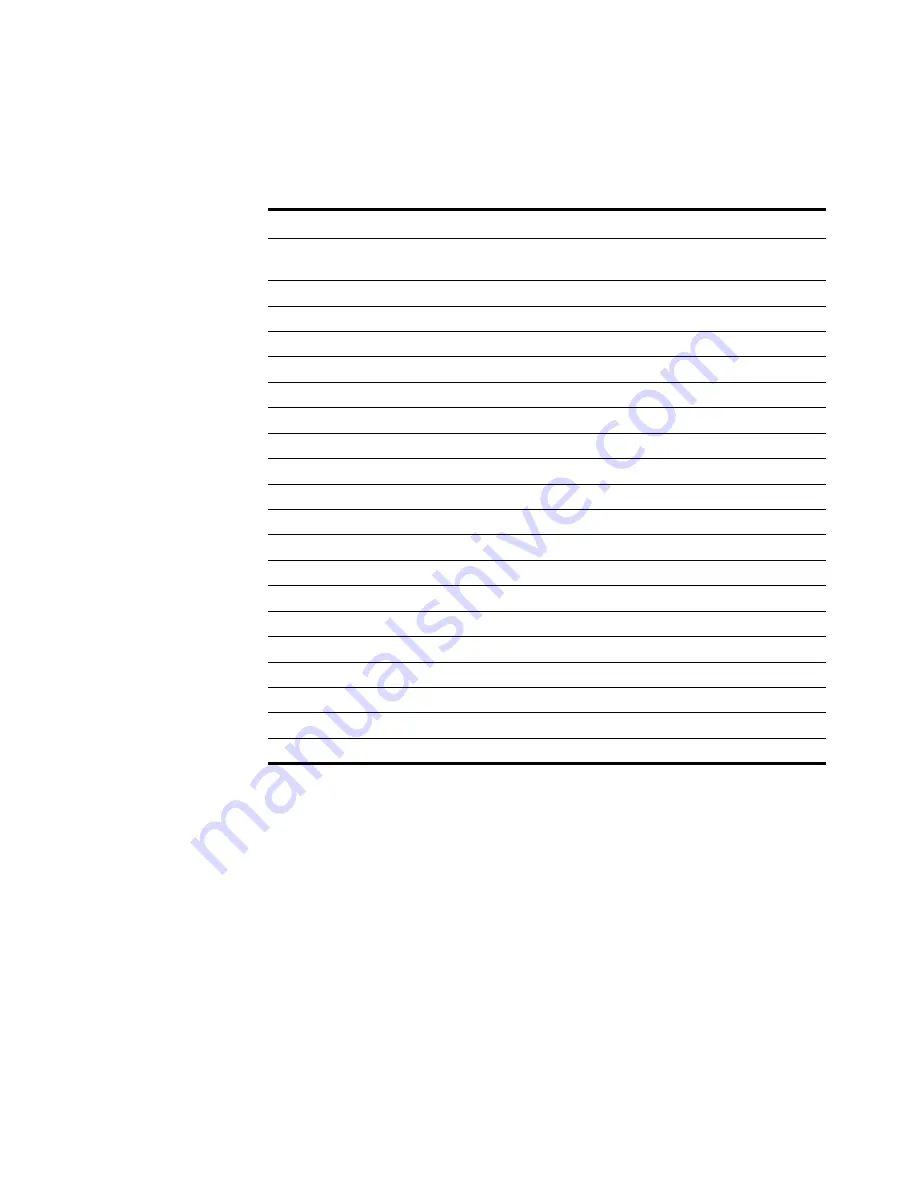
16
C
HAPTER
1: VCX V7000 B
ASIC
T
ELEPHONE
— M
ODEL
2101
209
Allows you to adjust the volume (using the Volume control buttons)
of the tone produced when a key is pressed.
300
Displays the current software version.
340
Enables or disables the Hold button (not supported in this release).
400
Enables or disables the Call Forward feature.
401
Redials the last number.
420
Enables or disables the Transfer feature.
430
Enables or disables the Conference feature.
434
Allows you to enter your password.
440
Enables or disables the Forward Mail feature.
444
Enables or disables the Call Park feature.
446
Enables or disables the Do Not Disturb feature.
460
Displays the Call History menu on the Display Panel.
461
Displays the User Directory on the Display Panel.
600
Displays the Program menu on the Display Panel.
640
Enables or disables the Mute function.
995
Force registration.
For administrator use only.
996
Performs soft reset.
For administrator use only.
997
Performs hard reset.
For administrator use only.
998
Displays debug information.
For administrator use only.
999
Enables or disables assert.
For administrator use only.
Table 3
Feature Codes
Code
Description
Содержание V7000
Страница 6: ...6...
Страница 26: ...26 CHAPTER 2 VCX V7000 BUSINESS TELEPHONE MODEL 2102...
Страница 44: ...44 CHAPTER 4 VCX V7000 BUSINESS TELEPHONE MODEL 3102...
Страница 54: ...54 CHAPTER 5 VCX V7000 ATTENDANT CONSOLES MODEL 3105 AND COMPLEMENT ATTENDANT...
Страница 80: ...80 CHAPTER 7 ADVANCED FEATURES...
Страница 84: ...84 INDEX...