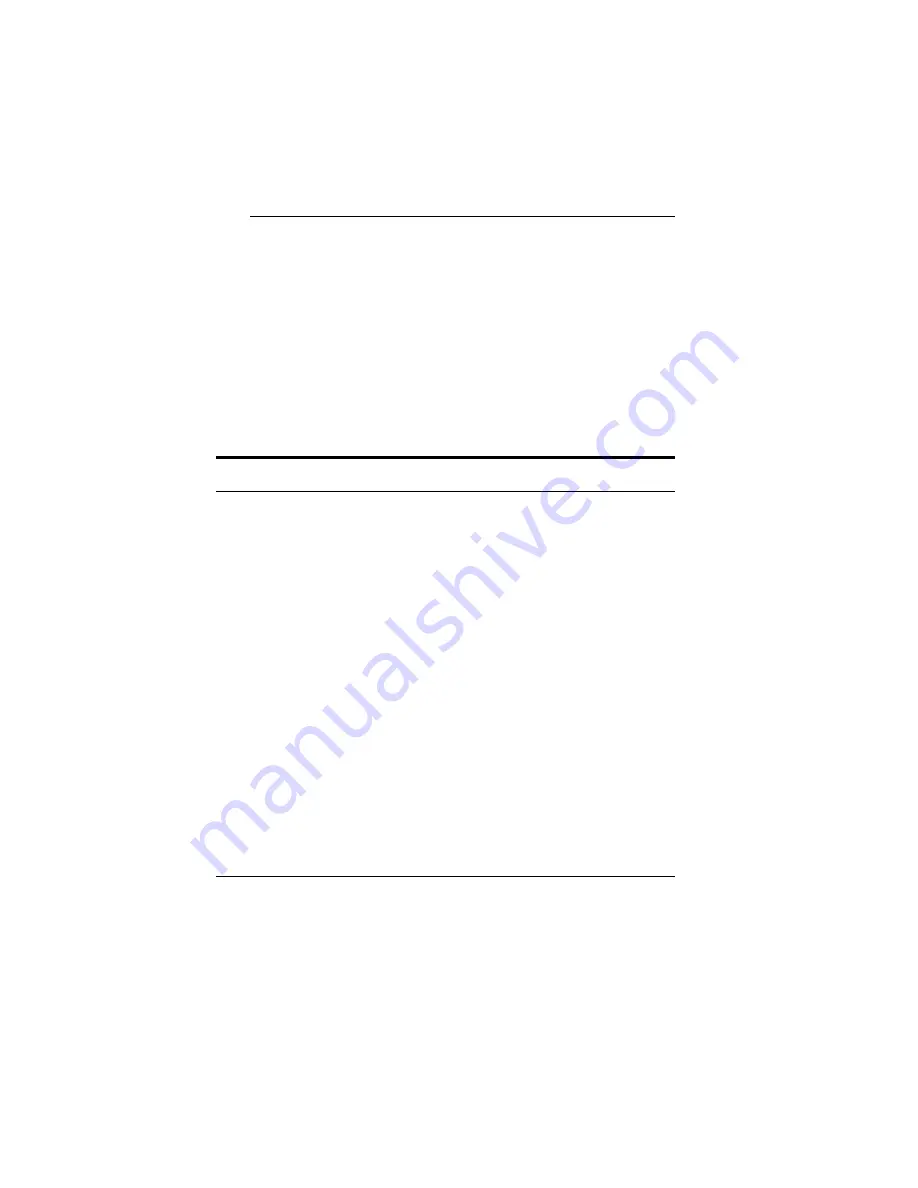
Using the Configuration and Diagnostic Program
A-4
Choosing a Menu Item
Listed below are the menu items in the Configuration and
Diagnostic Program. Each menu item is explained in the
help screens. Press [F1], tab to the <Index> command
button, and press [Enter] to see the list of help screens
included in the program.
Table A-2. Definition of Menu Items
Menu
Menu Item
Description
Quit
Exit
Lets you exit the program.
Command Line Help
Explains how to use the program
from the command line.
Driver Installation
Explains where to access the
Help
network drivers for the
EtherLink III adapters.
About
Lists the program’s version.
Install
Configure Adapter
Lets you manually configure the
currently selected adapter.
Test
Run Tests
Lets you run the diagnostic tests
with the chosen test configuration
and view the results.
Test definitions are located in the
on-line help.
Test Setup
Lets you determine which tests
will be run by the program.
Echo Server
Lets you set up a computer as an
echo server.
(continued)
















































