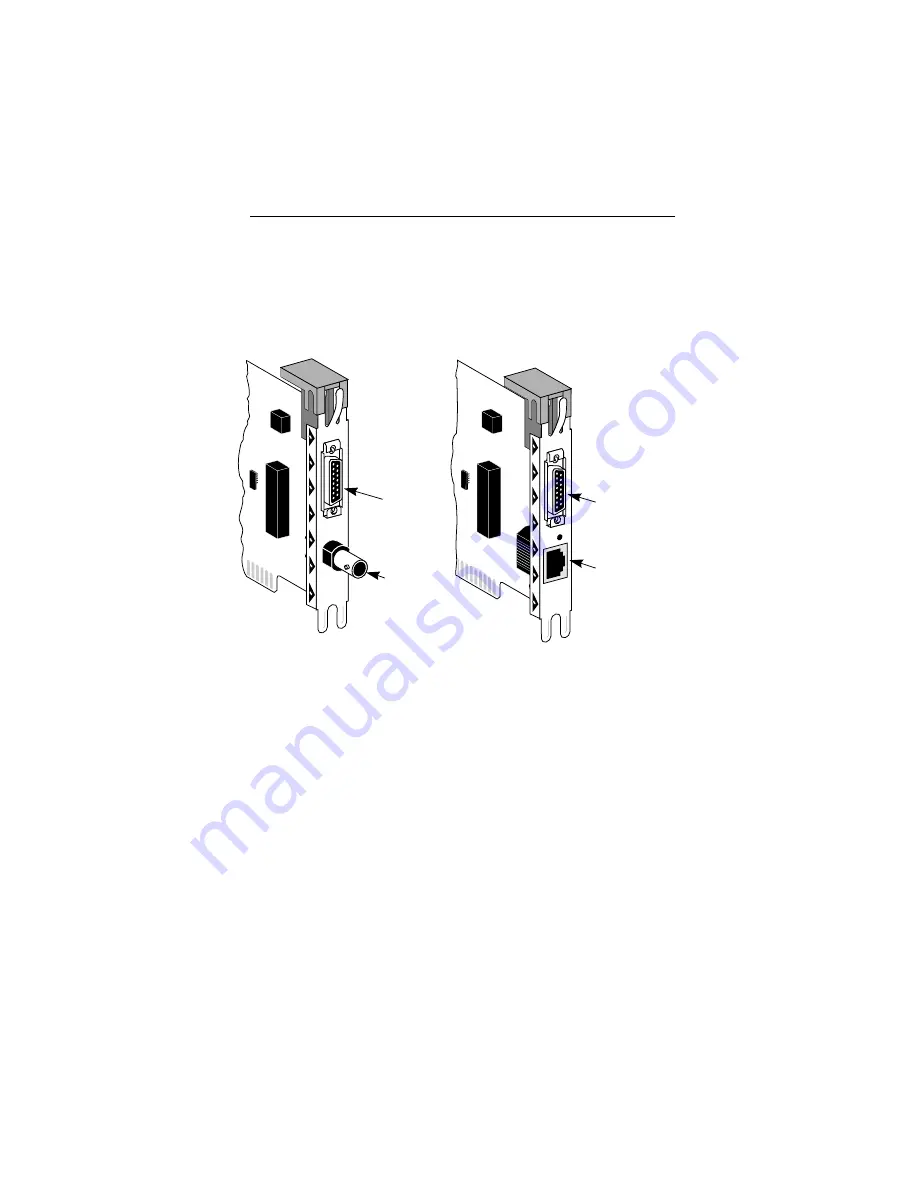
Connecting to the Network
4-2
Figure 4-1 shows the backplates of the adapters.
AUI
connector
BNC
connector
AUI
connector
RJ-45
connector
3C529
3C529-TP
Figure 4-1. Adapter Backplates
Connecting to the On-board Transceiver
Follow these steps to connect the appropriate cable to the
3C529 adapter.
Connecting to Thin Ethernet Cable
The 3C529 adapter default setting uses the on-board
transceiver with thin Ethernet cable.
1. Locate the adapter’s BNC connector on the
backplate.
2. Locate a T connector on the thin Ethernet cable.
















































