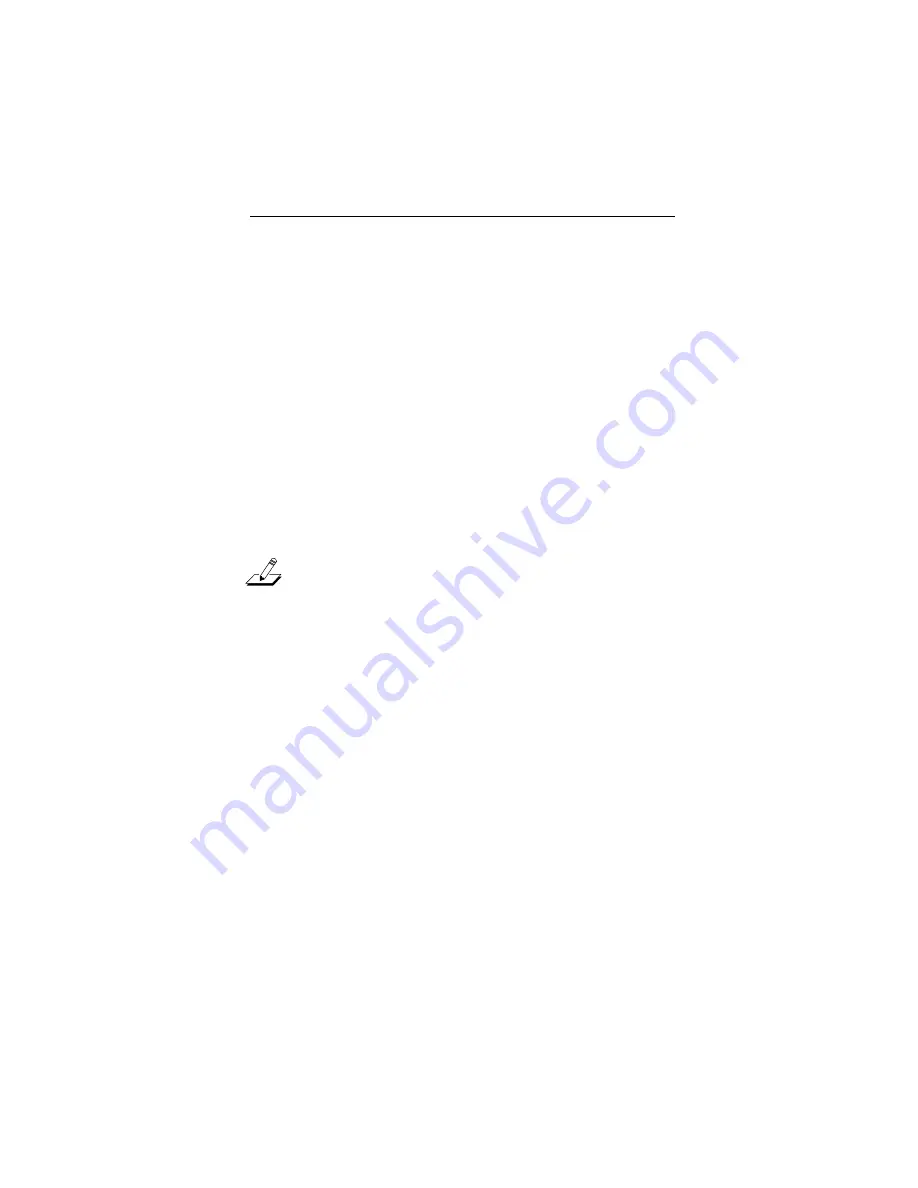
Quick Start
4
Configuring Your Computer
After you install the 3C529 adapter, you must configure
the computer.
When the computer starts, the following error
message appears:
00165-Adapter Configuration Error
The error occurs because the adapter is not in the
computer’s current configuration. To configure
your computer:
1. Make a backup copy of the PS/2 Reference Diskette.
NOTE: If you are using a Micro Channel computer that
is not manufactured by IBM, use the corresponding
reference diskette that comes with your computer. The
procedures below may vary on other reference diskettes.
a.
Insert the PS/2 Reference Diskette.
b. Reboot the computer.
c.
At the main menu select Backup/Restore System
Programs.
d. Select Backup the Reference Diskette.
Follow the instructions on the screen to make the
backup of the reference diskette.
2. With the backup copy of the PS/2 Reference Diskette
still in drive A, press [Ctrl]+[Alt]+[Del] to reboot.
3. When the main menu appears, select Set
Configuration and press [Enter].






























