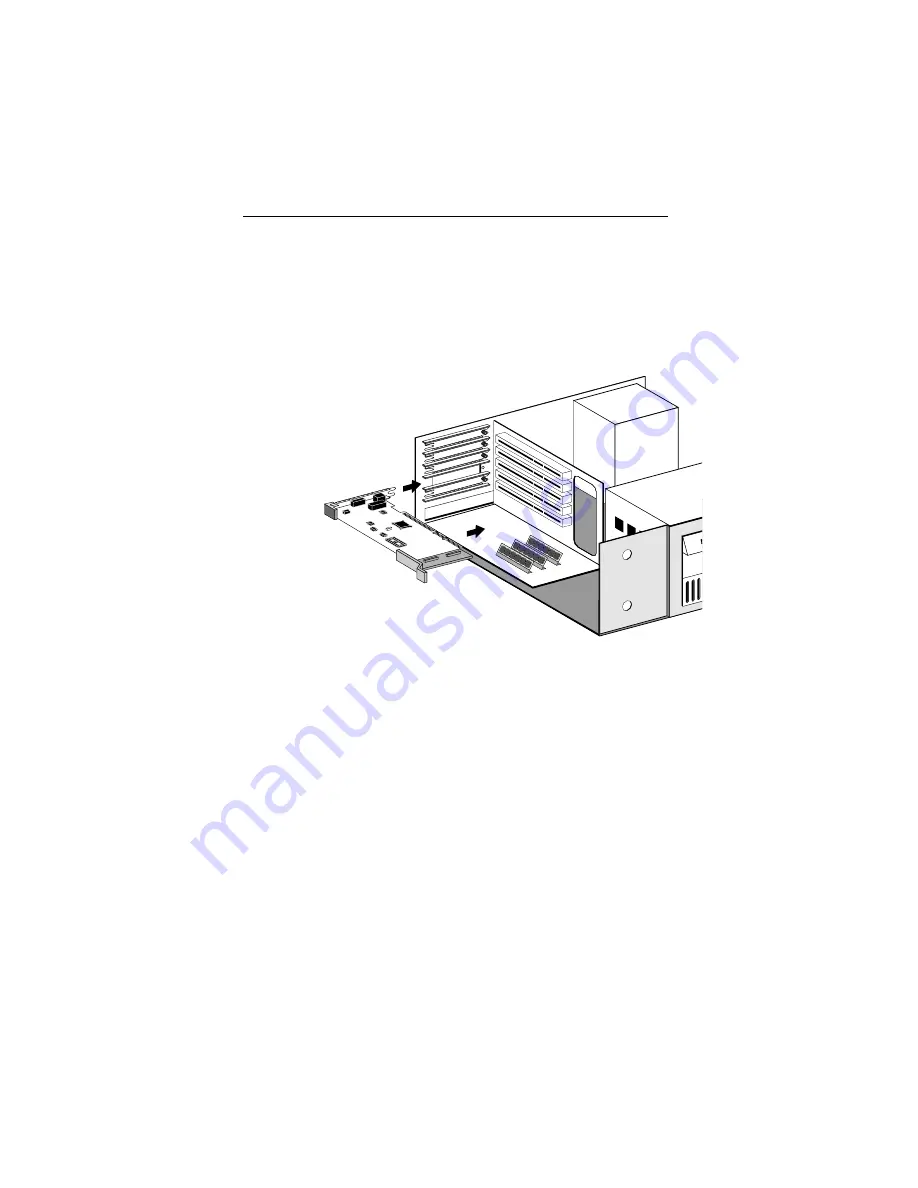
Installation
1-5
8. Insert the 3C529 adapter into the 16- or 32-bit
expansion slot and secure it with the screw
(see Figure 1-3).
Figure 1-3. Inserting the Adapter
9. Tighten the backplate retaining screw.
10. Replace the computer’s cover.
11. Reconnect all devices and cables except the
network cable.
12. Turn the computer on.
Proceed to Chapter 2 to configure the computer.
















































