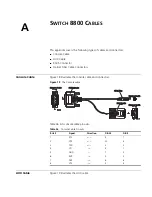48
C
HAPTER
5: M
AINTAINING
H
ARDWARE
CAUTION:
If the captive screws cannot be fastened, the power supply may not
have been properly seated. Remove and replace the supply.
9
Insert the power cord connector into the power socket on the power supply and
lower the retention clip.
Cleaning the Power
Supply Filter
Over time, the filter on the power supply accumulates dust, which interferes with
the heat dissipation of the chassis. It is important to periodically clean the filter as
described below:
1
Remove the gauze filter by gently pulling it from the front of the power supply.
2
Take the filter to a fresh water supply and clean it.
3
Leave the filter to dry. Do not use heat to dry the filter as this may cause it to
distort.
4
When the filter is completely dry, gently push it back into the front of the power
supply.
CAUTION:
Do not clean the filter while it is in position at the front of the power
supply. Attempts to do so could result in damage to the equipment or severe
electrical shock.
Replacing I/O Modules
To replace an I/O module, you need:
■
An antistatic wrist strap
■
A screwdriver
To remove a module:
1
Remove all the cables from the module to be removed.
2
Loosen the captive screws.
3
Hold the ejector levers on the module with both hands, and press them toward
both sides to separate the connectors of the module from the motherboard.
4
Gently slide the module along the guides and out of the slot.
5
Put the removed module into the package that contained the replacement
module.
Replace the blank plate on the chassis if you do not install a new module in the
place where the old one was removed.
To install a replacement module:
1
With both hands, hold the ejector levers on the module that will be installed.
2
Align the module with the guides in the chassis and slide it into the slot gently
until you feel the positioning pin on the handle bar touch the hole in the chassis.
3
Press the ejector levers inward and seat the pin on the handle bar into the
positioning hole in the chassis.
4
Fasten the captive screws to fix the module.
Replacing the Fan
Assembly
You can hot-swap fan assemblies in the Switch 8800.
Содержание 8800 SERIES
Страница 28: ...28 CHAPTER 2 INSTALLING THE SWITCH 8800 ...
Страница 34: ...34 CHAPTER 3 CONFIGURING THE SWITCH 8800 ...
Страница 50: ...50 CHAPTER 5 MAINTAINING HARDWARE ...
Страница 54: ...54 CHAPTER 6 TROUBLESHOOTING ...
Страница 58: ...58 APPENDIX A SWITCH 8800 CABLES ...
Страница 62: ...62 APPENDIX B OBTAINING SUPPORT FOR YOUR SWITCH 8800 ...