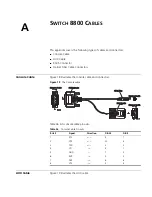Managing Software Backup
45
2
Enter the BootROM password. After entering the correct password (no password
is set for the switch by default), the system will access the Main Menu:
MAIN MENU
1. Boot with default mode
2. Boot from Flash
3. Boot from CF card
4. Enter serial submenu
5. Enter ethernet submenu
6. Modify Flash description area
7. Modify bootrom password
0. Reboot
Enter your choice(0-7):
CAUTION:
While using the switch, please keep in mind the modified BOOTROM
password.
Managing Software
Backup
The Switch 8800 uses the application and configuration files it finds on the Flash
of the Fabric from which it booted the previous time. To back up these files, you
can copy them from Flash to compact Flash. However, there are some important
things to know before you copy files to compact Flash:
■
If the Switch 8800 has two Fabrics installed, and you execute a
save
command, it synchronizes the configuration file on the Flash on both Fabrics so
that both Fabrics can use the same configuration information.
■
The Switch 8800 does not synchronize versions of the application file between
Fabrics. Therefore, you must manually download the application file to one
Fabric, then copy the application file between Flashes to insure that both
Fabrics can boot from the same file.
■
To insure that both Fabrics boot the same way, you must configure boot
parameters with the same values on each Fabric.
■
The system does not synchronize files between compact Flash cards or
between compact Flash and Flash.
■
For compact Flash to serve as a reliable file backup, you must take care that
files are copied to compact Flash after every modification or download.
Otherwise, you could have multiple versions of a file on your system.
To verify the names and contents of the Flash and compact Flash on your system,
you can use the
dir
commands, as shown in the following examples:
<SW8800>
dir ?
/all List all files
STRING<1-136> [drive][path][file name]
cf: Device name
flash: Device name
slot5#cf: Device name
slot5#flash: Device name
<cr>
The entries
cf
and
flash
refer to the compact Flash and Flash on the Fabric
from
which the system last booted
. If more than one Fabric is intalled on the Switch
Содержание 8800 SERIES
Страница 28: ...28 CHAPTER 2 INSTALLING THE SWITCH 8800 ...
Страница 34: ...34 CHAPTER 3 CONFIGURING THE SWITCH 8800 ...
Страница 50: ...50 CHAPTER 5 MAINTAINING HARDWARE ...
Страница 54: ...54 CHAPTER 6 TROUBLESHOOTING ...
Страница 58: ...58 APPENDIX A SWITCH 8800 CABLES ...
Страница 62: ...62 APPENDIX B OBTAINING SUPPORT FOR YOUR SWITCH 8800 ...