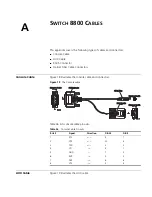40
C
HAPTER
4: M
AINTAINING
S
OFTWARE
Boot from Flash
To boot the system from Flash using the downloaded file, do the following:
1
Select option
2
from the Main Menu. The following information displays:
Booting from Flash
Be sure the BaudRate is 9600bps!
Decompress
Image...............................................................
....................................................................
...........OK!
Starting at 0x10000...
Upgrading Software
Using Xmodem
The Xmodem protocol transmits files through serial ports and supports both
128-byte and 1K-byte packets. Xmodem also supports two types of check; normal
checksum and CRC. When there is a packet error, retransmission is supported,
normally 10 times.
The Xmodem protocol completes transmission by receiving and sending programs.
The receiving program first sends the negotiating characters to negotiate the
check means. After passing the negotiation, the sending program begins to send
the packet.
The receiving program checks the packet according to the negotiated means after
receiving a complete packet. The acknowledgement characters are sent after
passing the check and then the sending program continues to send the next
packet. If the check fails, negative characters are sent and the sending program
sends the packet again.
1
Boot the system and press
Ctrl/B
to access the Main Menu:
MAIN MENU
1. Boot with default mode
2. Boot from Flash
3. Boot from CF card
4. Enter serial submenu
5. Enter ethernet submenu
6. Modify Flash description area
7. Modify bootrom password
0. Reboot
Enter your choice(0-7):
4
2
Select option
4
and press
Enter
. The Serial Submenu displays:
SERIAL SUBMENU
1. Download file to SDRAM through serial interface and boot
2. Download file to Flash through serial interface
3. Modify serial interface boot parameter
0. Return to main menu
Содержание 8800 SERIES
Страница 28: ...28 CHAPTER 2 INSTALLING THE SWITCH 8800 ...
Страница 34: ...34 CHAPTER 3 CONFIGURING THE SWITCH 8800 ...
Страница 50: ...50 CHAPTER 5 MAINTAINING HARDWARE ...
Страница 54: ...54 CHAPTER 6 TROUBLESHOOTING ...
Страница 58: ...58 APPENDIX A SWITCH 8800 CABLES ...
Страница 62: ...62 APPENDIX B OBTAINING SUPPORT FOR YOUR SWITCH 8800 ...