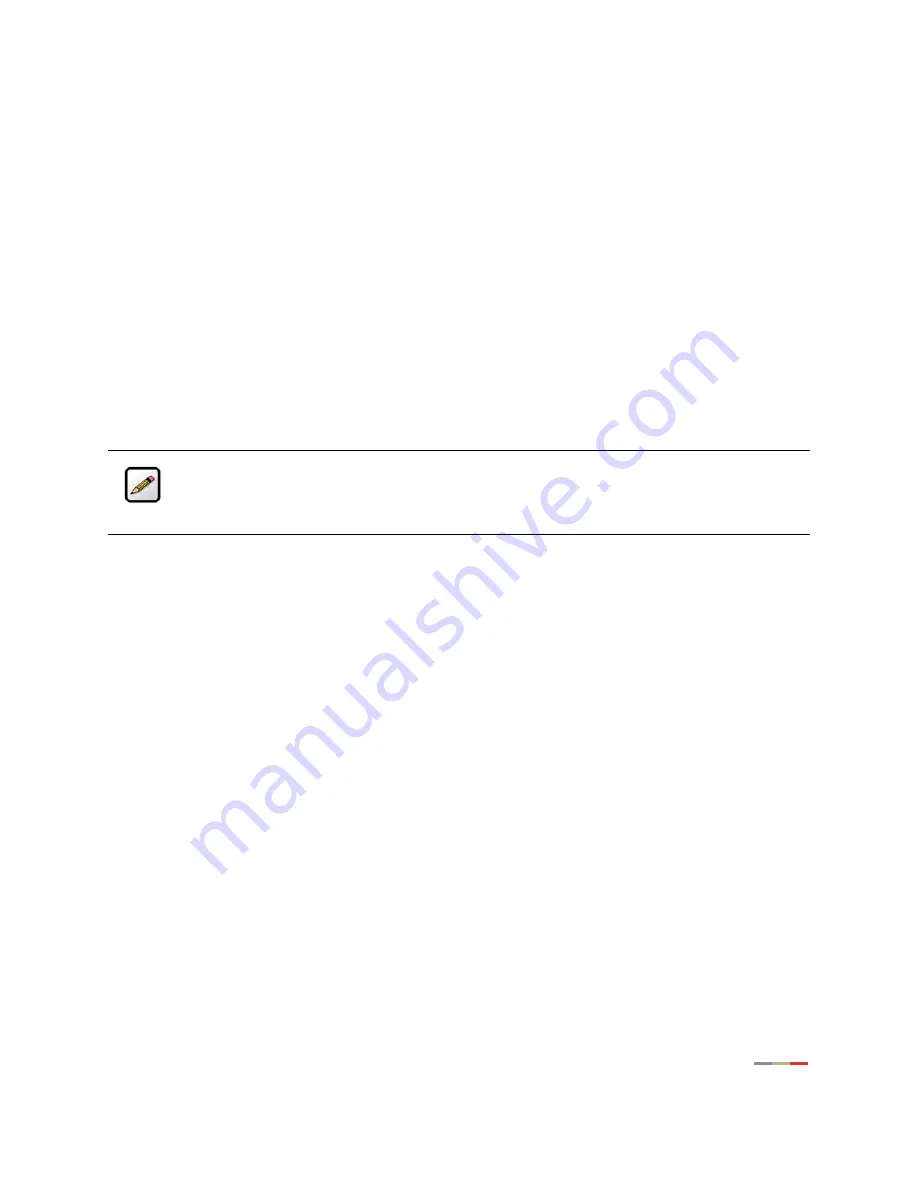
58
Management and Diagnostic Console
This chapter describes the 2Wire gateway Management and Diagnostic Console (MDC). The Management
and Diagnostic Console provides information about the status of the 2Wire gateway, its broadband network
connections, attached home networking devices, system and security information, and a running log of any
error conditions.
You can use the tools provided to:
•
View configuration and service provisioning information.
•
View operation logs.
•
Perform diagnostic tests.
•
Configure the gateway.
The following sections describe how to access the Management and Diagnostic Console, use the
diagnostic and configuration tools, and modify settings.
Accessing the MDC
To access the MDC from your in-home or office network, enter the following URL:
http://gateway.2wire.net/management
Using the MDC
After you access the Management and Diagnostic Console, a navigation bar allows you to quickly select
pages on the site. The navigation bar consists of the following links:
Note:
The MDC pages available are dependent on the 2Wire gateway software release. The
MDC pages shown in this chapter are for 2Wire gateways running software release 4.21.x If
your gateway is running a software release earlier than 4.21.x, some of these pages may not
be available.
Group
Link
Summary
System Summary
Broadband Link
Summary
Statistics
Detailed Statistics
Configure
Local Network
Status
Statistics
Содержание Gateway None
Страница 1: ...2Wire Gateway User Guide ...
















































