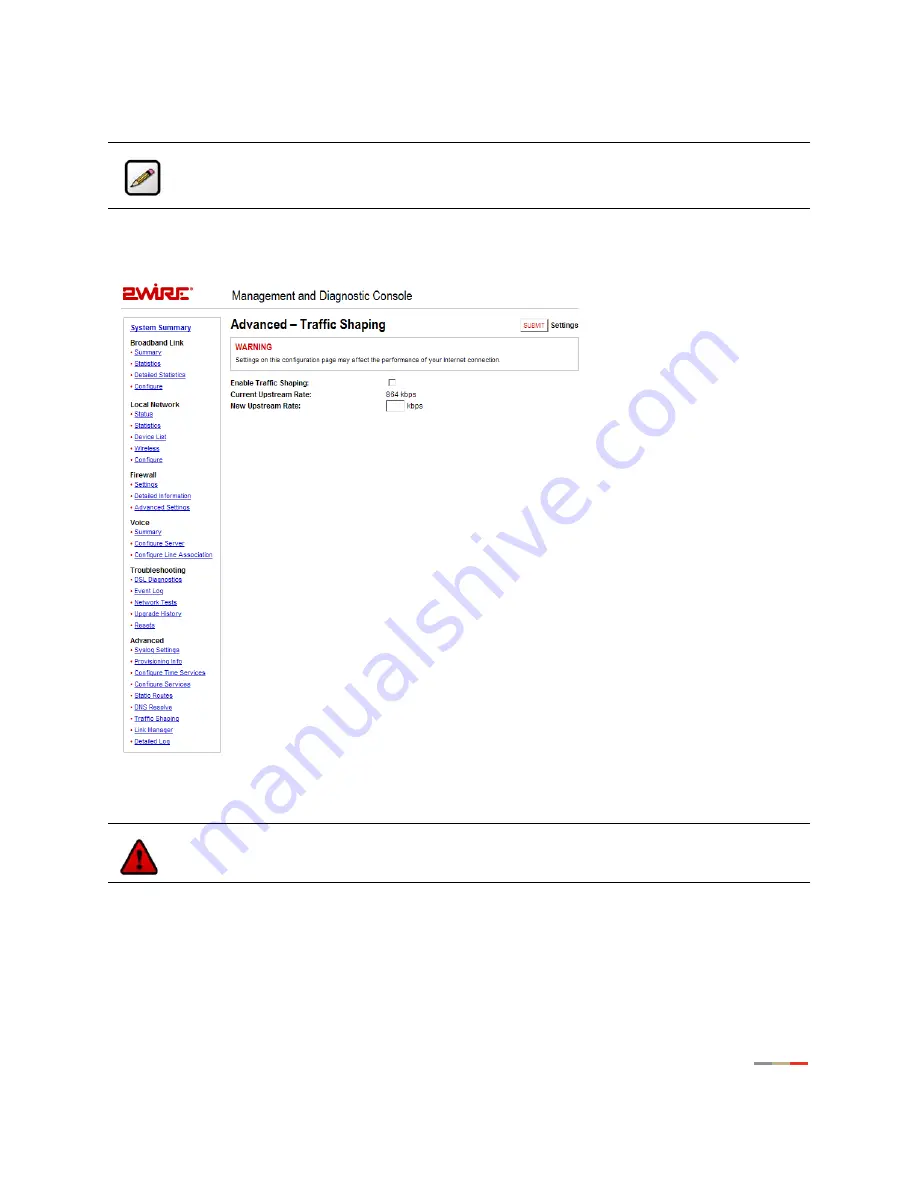
Management and Diagnostic Console
121
Advanced - Traffic Shaping Page
The Advanced - Traffic Shaping page allows users to change the 2Wire gateway’s maximum upstream
connection rate.
Figure 51. MDC Advanced Traffic Shaping Page
To change the gateway’s upstream connection rate:
1.
Check the
Enable Traffic Shaping
checkbox.
2.
In the New Upstream Rate field, enter the upstream rate at which you want the gateway to connect.
3.
Click the
Submit
button.
Note:
To access this page, your organization must have the Remote Management feature
enabled. If the feature is not enabled, an error message will display when you click the link to
access this page.
Warning:
Modifying the gateway’s configuration settings may impede or interrupt the user’s
broadband service, or violate the service provider’s service level agreement.
Содержание Gateway None
Страница 1: ...2Wire Gateway User Guide ...




























