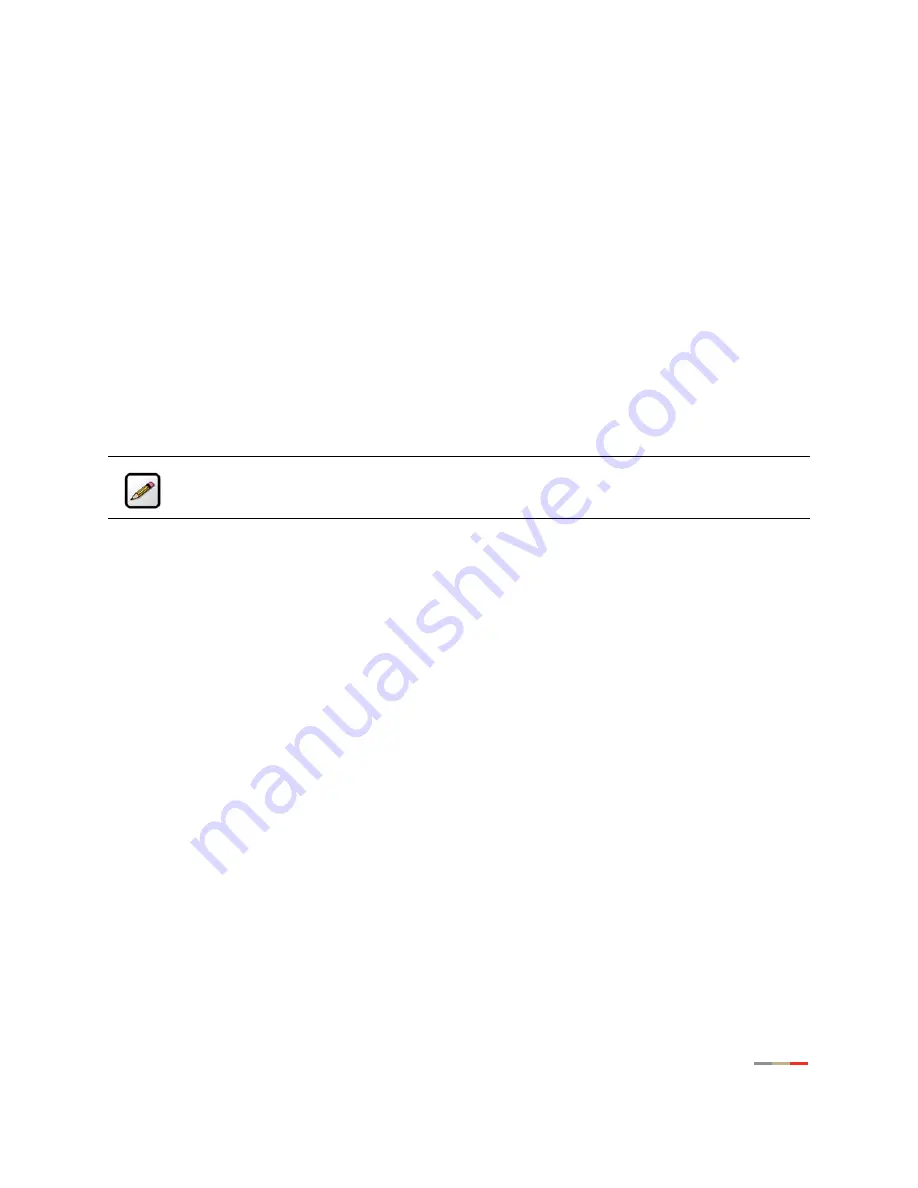
Management and Diagnostic Console
85
Hosting an Application
To host an application on the gateway’s network for Internet users to access (such as a Web server), the
firewall must be configured to allow users on the Internet to access it.
To host an application:
1.
From
1 Select a computer
, select a computer from the pull-down menu.
2.
From
2 Edit firewall settings for this computer
, click the
Allow individual application(s)
radio button.
3.
From the Applications list, select an application profile.
4.
Click the
ADD >
button. The application displays in the Hosted Applications list.
5.
Click the
Submit
button.
To stop an application that is routed to a selected computer:
1.
From the Hosted Applications list, select the application profile name.
2.
Click the
< REMOVE
button.
Creating an Application Profile
If the application that the user wishes to host is not included in the updated application list, you may need
to create an application profile. An application profile configures the system’s firewall to pass through
application-specific data.
Note:
If an application does not appear in the Applications list, the list may need updating. If
an update is available, click the
UPDATE APPLICATION LIST
button.
Содержание Gateway None
Страница 1: ...2Wire Gateway User Guide ...
















































