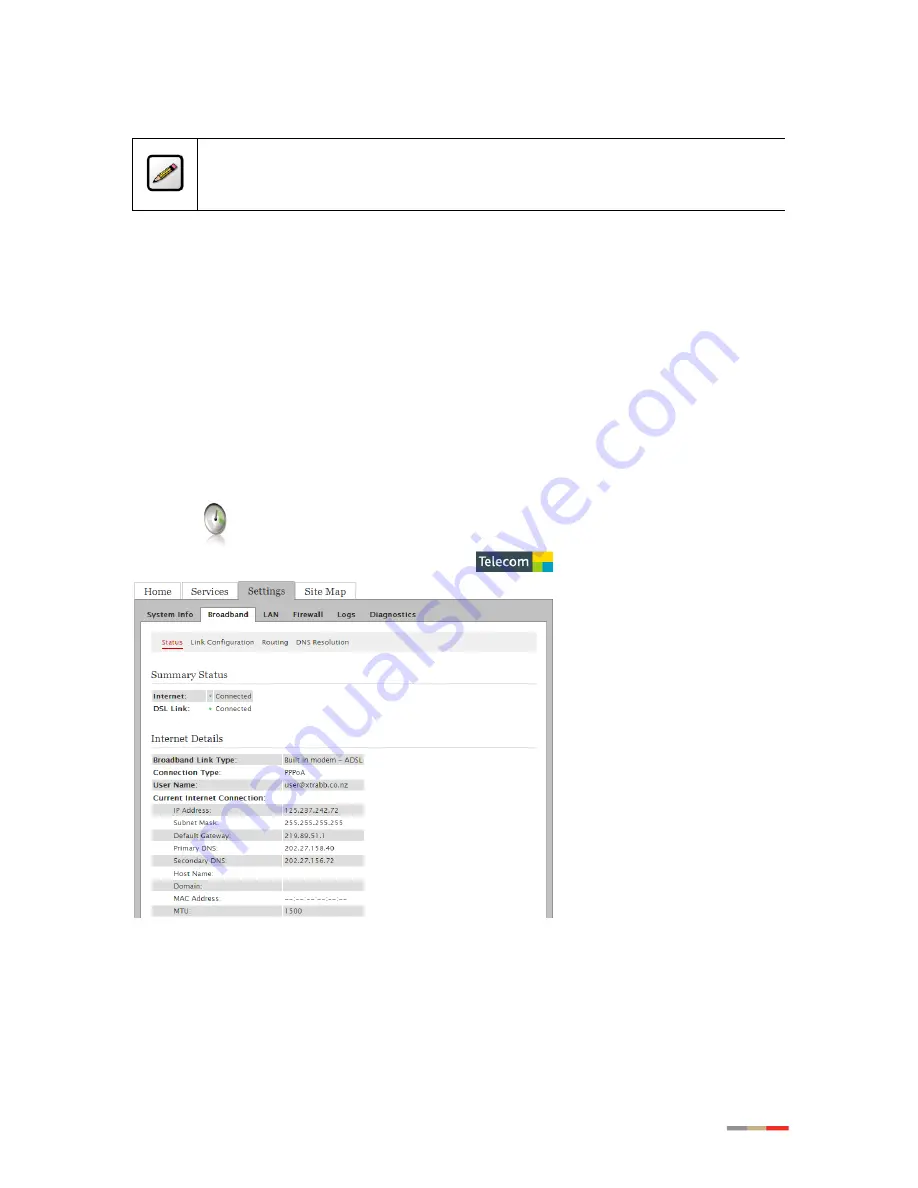
76
Adjusting the Upstream Rate
Warning: Modifying the gateway’s configuration settings may impede or interrupt the
user’s broadband service, or violate the service provider’s service level agreement.
To change the gateway’s upstream connection rate:
1. Select the
Enable Traffic Shaping
checkbox.
2. Enter the upstream rate at which you want the gateway to connect in the
New Upstream Rate
field.
3. Click
Save
.
Configuring the Connection Type
The connection type identifies the method by which the gateway connects to the ISP.
To configure the connection type:
1. Open a Web browser and access the gateway user interface by entering
http://gateway.2wire.net
.
2. Click the
Summary Status
page opens (
Figure 63
).
Figure 63: Broadband Summary Status Page

























