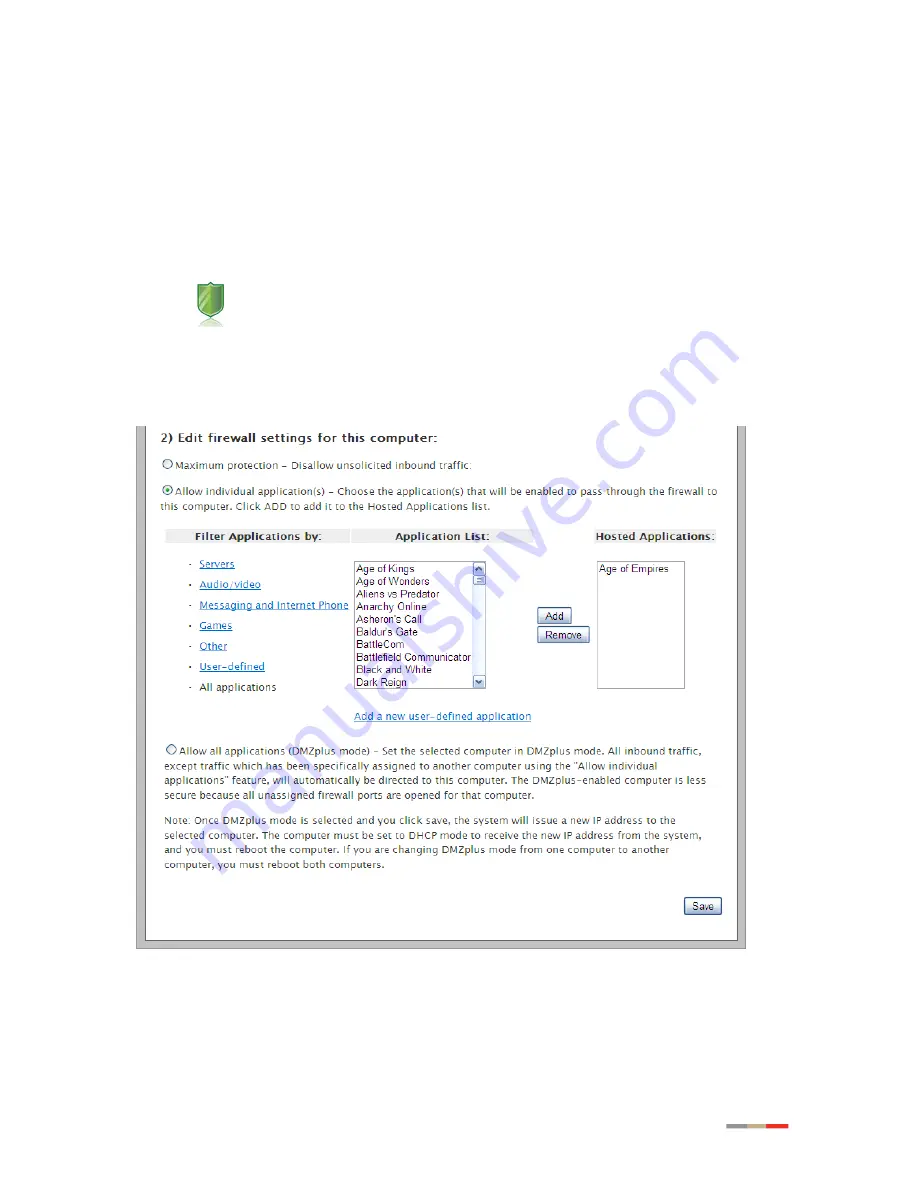
55
Defining a New Application Profile
An application profile configures your system’s firewall to pass through application-specific data. You
can define an application profile that is not included in the
Application List
. This feature is typically
used if the application for which you would like to pass through data to a given computer is new or
has been recently updated to a new version.
To add a new application profile:
1. Open a Web browser and enter
http://gateway.2Wire.net
to access the gateway user interface.
2. Click on the
Home
page; the
Firewall Status
page opens, displaying the current hosted
application settings (
Figure 42
).
3. Select
Applications, Pinholes and DMZ
; a page opens showing hosted applications.
4. Scroll down to the Edit Firewall settings for this computer pane (
Figure 44
).
Figure 44: Edit Firewall Settings for this Computer Pane






























