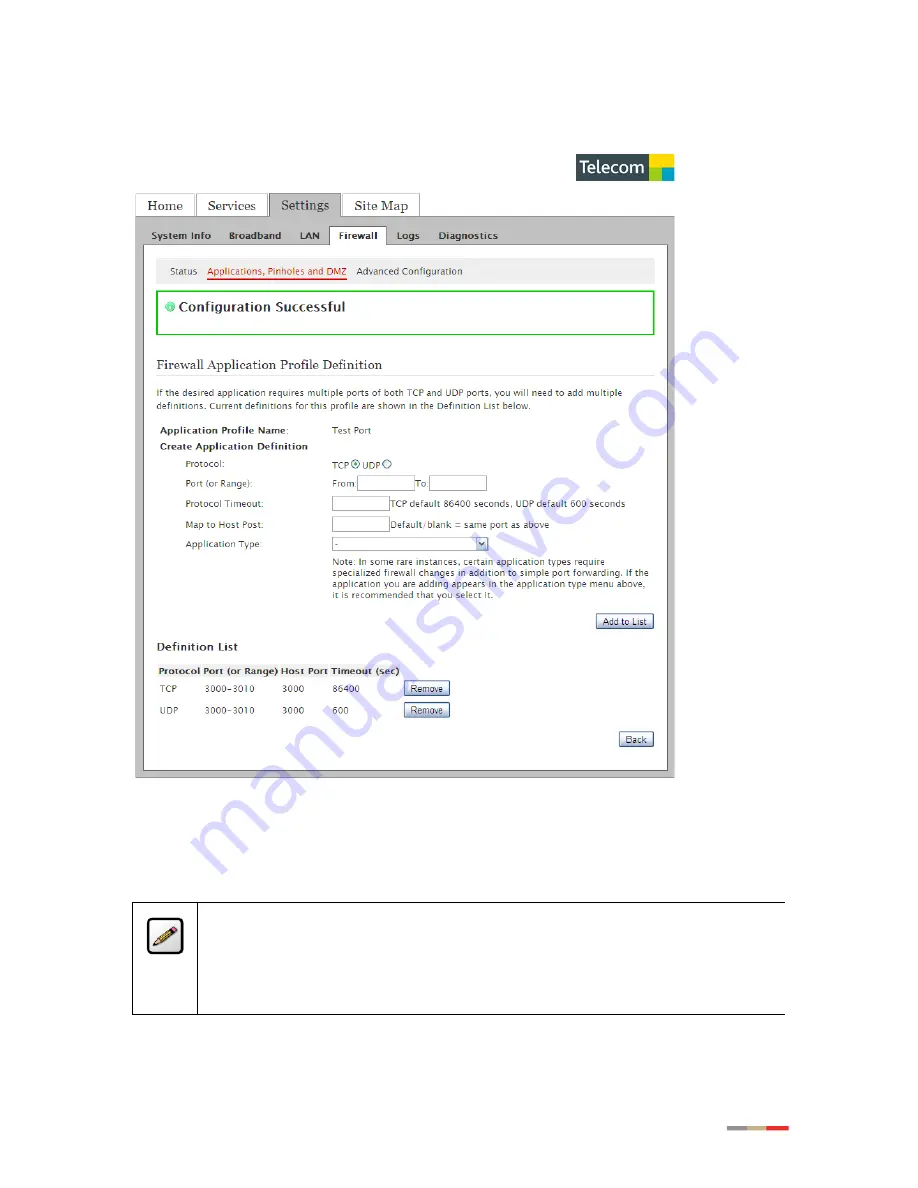
58
If you require both TCP & UDP, and/or another TCP range repeat steps
7
&
8
to add additional ports
to the new Application profile. For example,
Figure 47: Page with a multiple port range profile
9. When you have completed adding all ports to your Application profile click on Back to return to
Applications, Pinholes and DMZ
where you can select the new profile.
Notes:
You can edit an existing profile if you require additional ports to be opened but the
profile
cannot
be edited while it is active, eg, already in use and visible in the
Hosted
Applications
field. Remove using steps in
Removing Hosted Applications
before editing
the profile.
















































