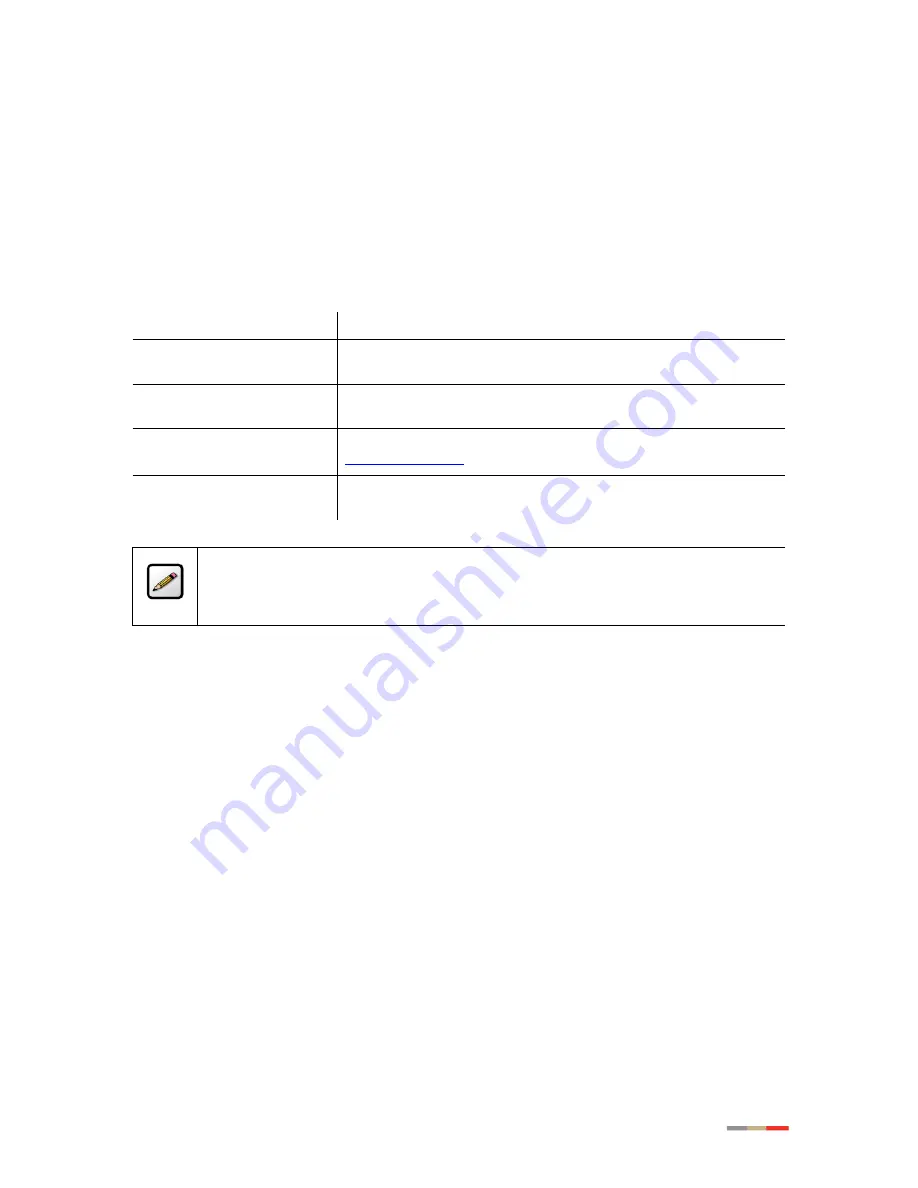
73
Configuring Broadband Connection
Your Telecom Business gateway is already configured with DSL and Internet connection settings to
provide internet connectivity “out of the box” and does not require further configuration changes
unless specific Business services such as a Static IP address or port-forwarding functionality etc is
required.
The following information is provided should you need to manually configure your DSL and Internet
connection settings to work on the Telecom Broadband network:
Circuit identifier (VPI/VCI)
0,100
Encapsulation method
Routed VC-Mux
Connection Type
PPPoA
PPP username [Default]
PPP password
<
anything you like with 6 or more characters
>
WARNING: Modifying the gateway broadband configuration settings may impede or
interrupt your broadband service. Modify these settings only if you are thoroughly
familiar with networking technology.
This section provides instructions to
•
Configure DSL and ATM settings on
page 74
•
Adjust the upstream rate on
page 76
•
Configure the connection type on
page 76
•
Configure PPP authentication settings on
page 77
•
Modify the broadband IP on
page 78
•
Add new DNS names on
page 80
•
Change to the bridge mode on
page 82














































