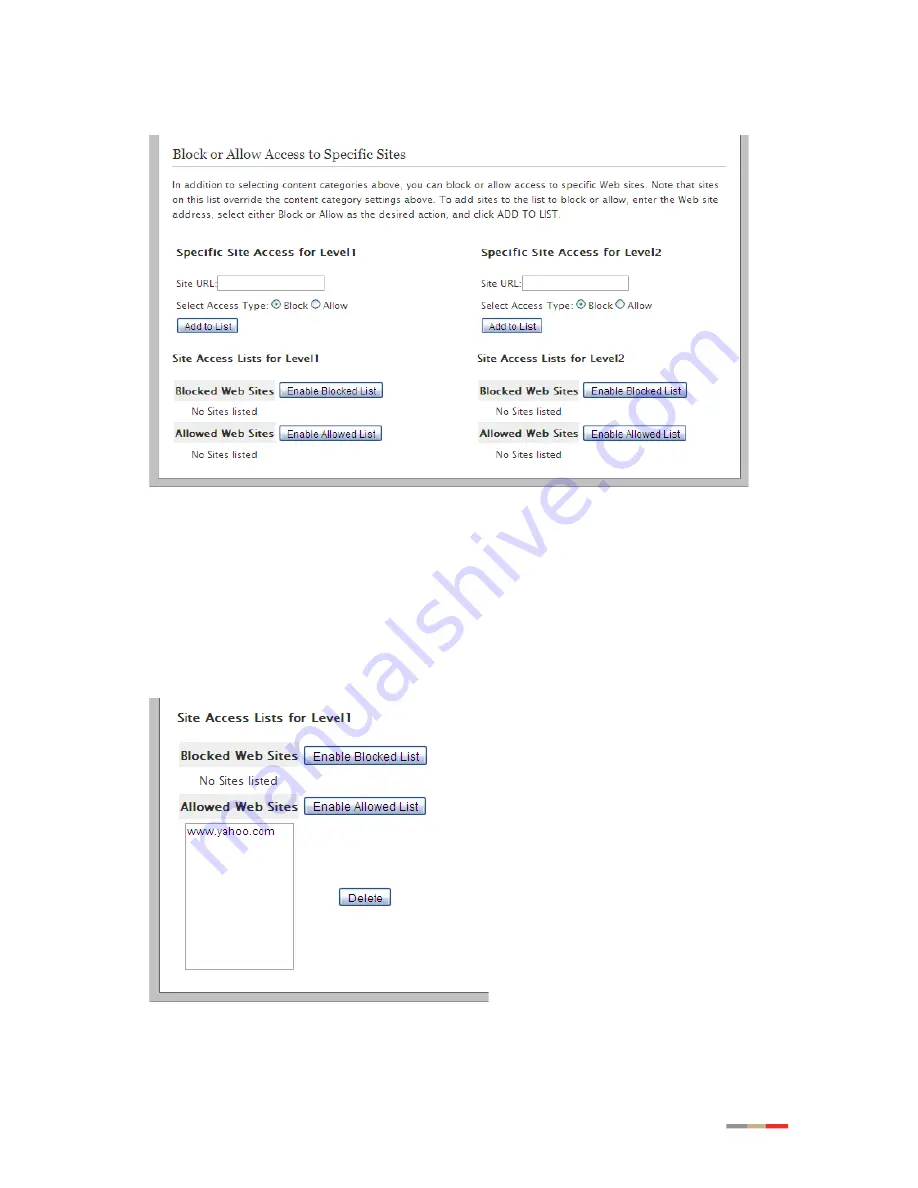
41
4. Scroll down to the
Block or Allow Access to Specific Sites
pane (
Figure 32
).
Figure 32: Block or Allow Access to Specific Sites Pane
5. Enter the site IP address or name in the
Site URL
field for the intended group, for example,
Yahoo.com.
6. Select the intended access type:
Block
or
Allow
.
7. Click
Add to List
; a message appears informing you the configuration status. The Web site you
entered appears under the corresponding list, for example.
8. Click
Enable
Blocked List
to block or
Enable Allowed List
to allow access to all sites on the list.
















































