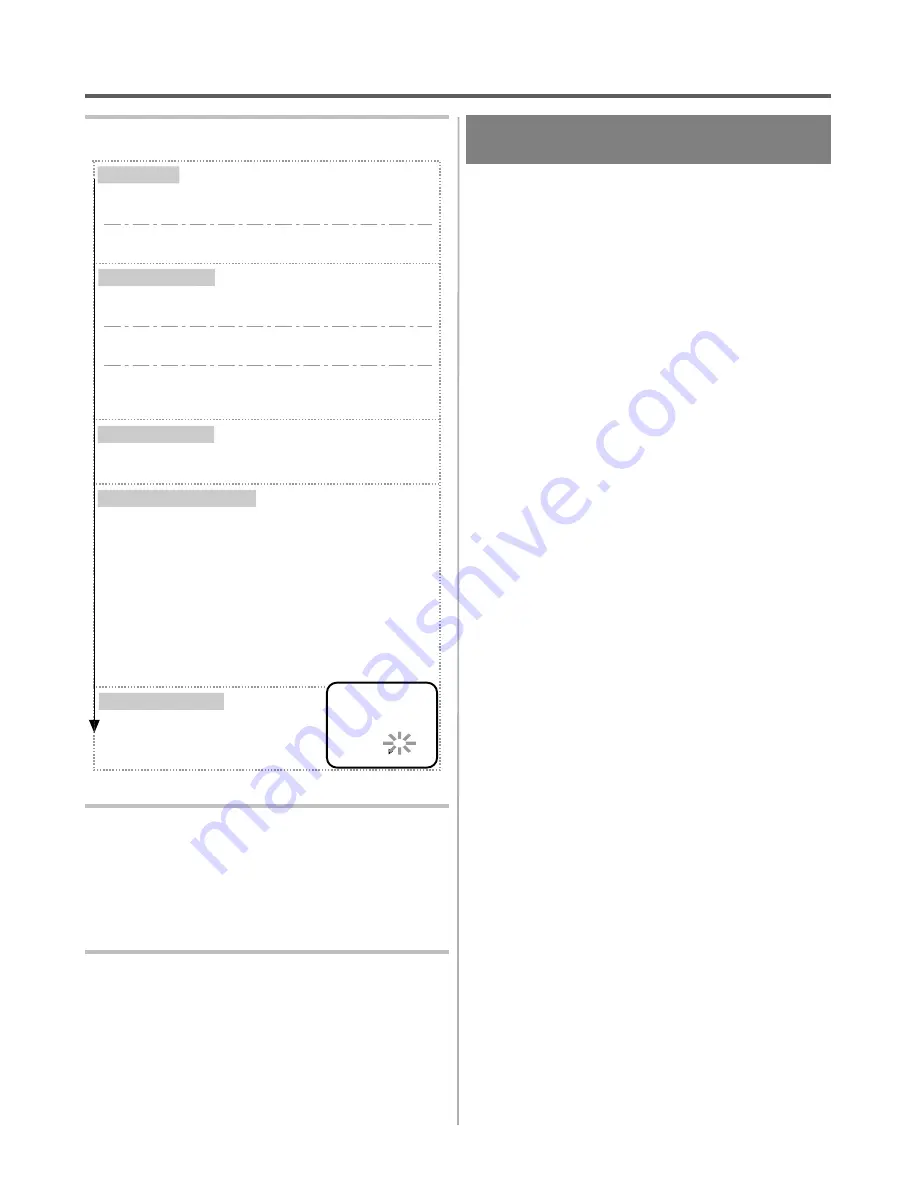
4
Set the timer
●
To go back one step, press the REW/
s
button.
5
Finish setting the program
Press the F.FWD/
B
button after setting the tape speed.
Program 1 is now completed.
●
To set another program, repeat steps [2] to [5].
●
Press the RESET/EXIT button to return to original
mode.
6
Set the timer
Press the POWER button to turn off. The "
w
" indicator
on the display comes on.
●
Please see "HINTS FOR TIMER RECORDING" for
more information.
HINTS FOR TIMER
RECORDING
●
If there is a power failure or the VCR is unplugged
for more than 30 seconds, the clock setting and all
timer settings will be lost.
●
If the tape runs out before the end time, the VCR will
switch to the Stop mode immediately, eject the tape
and the VCR power will be turned off. The "
w
" in-
dicator will flash.
●
If a tape is not in the VCR or does not have the erase-
protection tab, the "
w
" indicator flashes and timer
recording cannot be performed. Please insert a re-
cordable tape.
●
The TV that is connected to your VCR may be turned
ON or OFF when the VCR is in the timer-record
mode.
TO STOP AN AUTOMATIC TIMER
PROGRAM ALREADY STARTED
Press the STOP/EJECT button on the VCR.
NOTE: The STOP button on the remote control will not
function in Automatic Timer Recording mode.
TO CHECK, CORRECT, OR CANCEL AN
AUTOMATIC TIMER PROGRAM
1) Turn the power on.
2) Select main menu by pressing the MENU button.
3) Select "TIMER PROGRAMMING" by pressing the
PLAY/
▲
or STOP/
▼
button. Then, press the
F.FWD/
B
button.
4) Select the program number which you want to check
by pressing the PLAY/
▲
or STOP/
▼
button. The
details of the selected program appears on the TV
screen.
●
Go to the digit you want to change by pressing the
F.FWD/
B
or REW/
s
button. Then, enter correct
numbers by pressing the PLAY/
▲
or STOP/
▼
but-
ton.
●
You may cancel the entire program by pressing the
REW/
s
button during the program number flashes.
5) Press the RESET/EXIT button to exit.
6) Press the POWER button to return to timer stand-
by mode.
ONE TIME PROGRAM
PROGRAM NUMBER 1
DATE 05/03 THU
START TIME 07:30 PM
END TIME 08:30 PM
CHANNEL 16
REC SPEED SP
SP
SLP
Set the date
First, press the PLAY/
▲
or STOP/
▼
button for the
month, then, press the F.FWD/
B
button. (Ex.: 05)
Next, press the PLAY/
▲
or STOP/
▼
button for the
day, then, press the F.FWD/
B
button. (Ex.: 03)
Set the start time
First, press the PLAY/
▲
or STOP/
▼
button for the
hour, then, press the F.FWD/
B
button. (Ex.: 07)
Next, press the PLAY/
▲
or STOP/
▼
button for the
minute, then, press the F.FWD/
B
button. (Ex.: 30)
And then, press the PLAY/
▲
or STOP/
▼
button for
AM or PM. Then, press the F.FWD/
B
button.
(Ex.: PM)
Set the end time
Follow the instructions of "Set the start time" to set
the end time. (Ex.: 08:30 PM)
Set the channel number
Press the PLAY/
▲
or STOP/
▼
button repeatedly for
the desired channel number, then, press the F.FWD/
B
button. (Ex.: 16)
Note: If you connected the VCR to a cable box or
satellite box as in "Basic connections" on page 18,
select the VCR to channel 3 or 4 the same channel as
the CH3 or CH4 switch on the back of the VCR.
Then, select the channel you want to record at the
cable box or satellite box. Leave the cable box or
satellite box on for timer recording.
Set the tape speed
Press the PLAY/
▲
or STOP/
▼
button repeatedly for the desired
tape speed. (Ex: SP)
1B14
H7942
- 30 -
EN
Содержание DTK5400HF
Страница 1: ...M A N U A L D E I N S T R U C C I O N E S VIDEOCASSETTE Hi Fi 4 CABEZALES DTK 5400HF...
Страница 34: ...MEMO 1B14 34 EN...
Страница 35: ...MEMO 1B14 35 EN...
Страница 36: ...Printed in China 0VMN02688 H7942ZD...





















