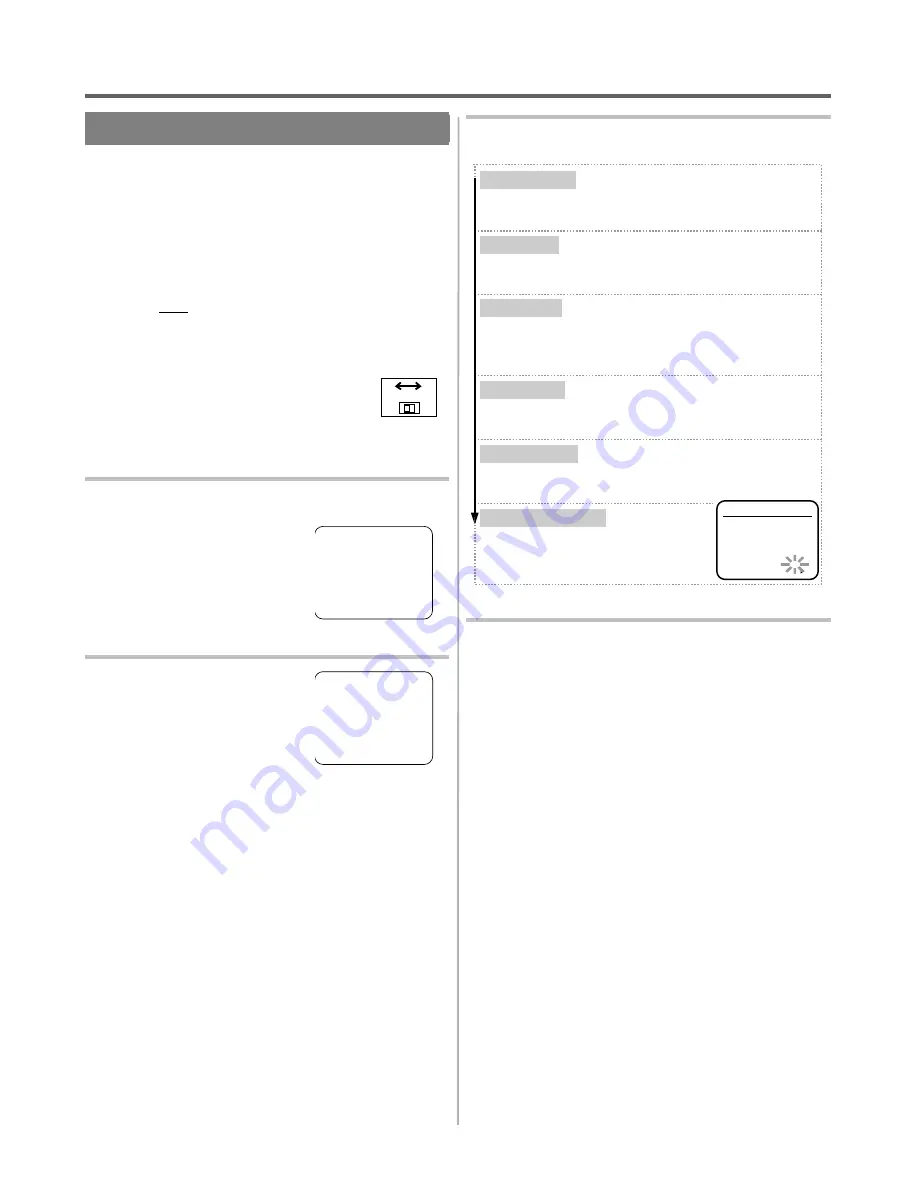
CLOCK SET UP
Set the clock accurately for proper automatic timer re-
cording. We suggest that you use a TV or radio station
as your time source.
In the example below, the clock is to be set to:
DATE
March 19th, 2001
SETTING TIME
5:40PM
●
When the VCR is in the Menu mode, the following
buttons only work (PLAY/
▲
, F.FWD/
B
, REW/
s
,
STOP/
▼
, RESET/EXIT, POWER and MENU).
●
Be sure to check that the "PWR." and the "VCR"
indicators are both on.
●
Turn on the TV and set the TV to channel
3 or 4. Now set the CH3/CH4 switch on
the back of the VCR to match the Chan-
nel selected on the TV.
1
Select main menu
Press the MENU button.
●
If the clock is not set yet,
CLOCK SET menu appears
immediately when you press
the MENU button. In this
case, go to step [3].
2
Select "CLOCK SET"
Press the PLAY/
▲
or STOP/
▼
button to point to "CLOCK SET".
Then, press the F.FWD/
B
button.
3
Set the clock
●
To go back one step, press the REW/
s
button.
4
Start the clock
Press the RESET/EXIT or F.FWD/
B
button after set-
ting the AM or PM.
Although seconds are not displayed, they begin count-
ing from 00 when you press the RESET/EXIT or
F.FWD/
B
button. Use this feature to synchronize the
clock with the correct time.
●
When unplugging the AC-cord or if there is a power
failure for more than 30 seconds, you may have to
reset the clock.
●
If the display shows an abnormal reading or no read-
ing, unplug the power cord for more than 30 seconds.
Then plug it back in and reset clock.
CH3
CH4
[Back of
the VCR]
- M E N U -
B
TIMER
PROGRAMMING
AUTO REPEAT
[OFF]
CHANNEL SET UP
CLOCK SET
LANGUAGE SELECT
AUDIO OUT
TV STEREO
[ON]
SAP
- M E N U -
TIMER PROGRAMMING
AUTO REPEAT
[OFF]
CHANNEL SET UP
B
CLOCK
SET
LANGUAGE SELECT
AUDIO OUT
TV STEREO
[ON]
SAP
CLOCK SET
MONTH DAY YEAR
03 / 19 MON 2001
HOUR MINUTE AM/PM
05 : 40 PM AM
PM
Set the month
Press the PLAY/
▲
or STOP/
▼
button repeatedly.
Then, press the F.FWD/
B
button. (Ex.: 03)
Set the day
Press the PLAY/
▲
or STOP/
▼
button repeatedly.
Then, press the F.FWD/
B
button. (Ex.: 19)
Set the year
Press the PLAY/
▲
or STOP/
▼
button repeatedly.
Then, press the F.FWD/
B
button. (Ex.: 2001)
The day of the week will appear automatically.
Set the hour
Press the PLAY/
▲
or STOP/
▼
button repeatedly.
Then, press the F.FWD/
B
button. (Ex.: 05)
Set the minute
Press the PLAY/
▲
or STOP/
▼
button repeatedly.
Then, press the F.FWD/
B
button. (Ex.: 40)
Set the AM or PM
Press the PLAY/
▲
or STOP/
▼
button repeatedly. (Ex.: PM)
1B14
H7942
- 20 -
EN
Содержание DTK5400HF
Страница 1: ...M A N U A L D E I N S T R U C C I O N E S VIDEOCASSETTE Hi Fi 4 CABEZALES DTK 5400HF...
Страница 34: ...MEMO 1B14 34 EN...
Страница 35: ...MEMO 1B14 35 EN...
Страница 36: ...Printed in China 0VMN02688 H7942ZD...






























