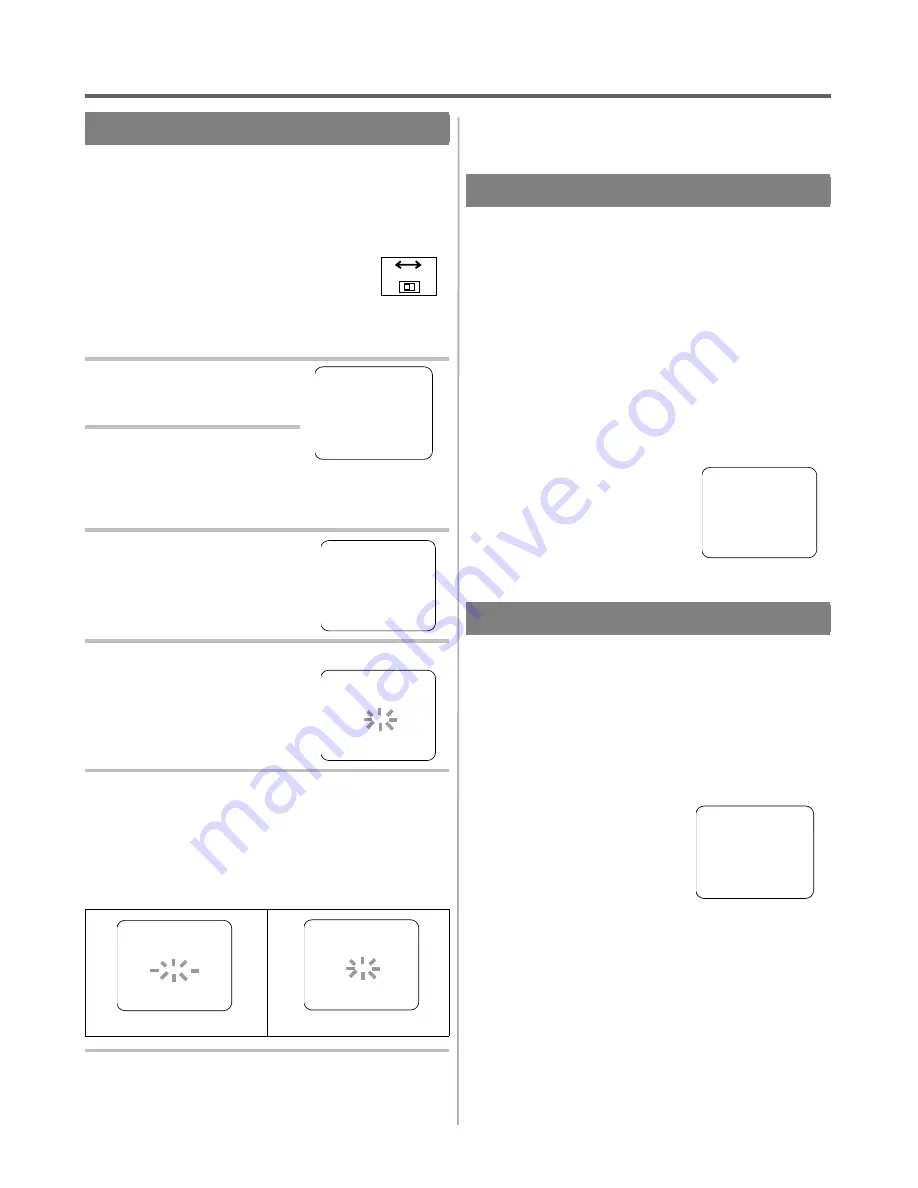
TO DELETE CHANNELS
The channels you no longer receive or seldom watch can
be deleted from the memory. (Of course, you can later
add the deleted channel into the memory again.)
●
Be sure to check that the "PWR." and the "VCR"
indicators are both on.
●
Turn on the TV and set the TV to channel
3 or 4. Now set the CH3/CH4 switch on
the back of the VCR to match the channel
selected on the TV.
1
Select main menu
Press the MENU button.
2
Select "CHANNEL SET
UP"
Press the PLAY/
▲
or STOP/
▼
button to point to "CHAN-
NEL SET UP". Then, press the F.FWD/
B
button.
3
Select "MANUAL SET UP"
Press the PLAY/
▲
or STOP/
▼
but-
ton to point to "MANUAL SET UP".
Then, press the F.FWD/
B
button.
4
Enter the desired channel number
Press the PLAY/
▲
or STOP/
▼
button until your desired channel
number appears. (Example:
CH30)
5
Delete it from memory
Press the F.FWD/
B
or REW/
s
button so that "DE-
LETE" flashes on the TV screen.
●
To delete another channel, repeat steps [4] and [5].
●
If you press the F.FWD/
B
or REW/
s
button again,
the channel is memorized again.
- DELETED -
- MEMORIZED -
6
Exit the preset mode
Press the RESET/EXIT button to return to TV mode.
NOTE: To confirm that channel(s) has been deleted or
added, press the CHANNEL
▲
or
▼
button.
CHANNEL SET UP AGAIN
●
Channel memory programming is NOT needed
when you connected the VCR to a cable box or
satellite box as in "Basic connections" on page 18.
In this case, select the VCR and TV to channel 3 or
4 the same channel as the CH3 or CH4 switch on the
back of the VCR. Then, the channel you want to re-
cord or view may be selected at the cable box or sat-
ellite box.
1) Press the MENU button.
2) Press the PLAY/
▲
or STOP/
▼
button to point to
"CHANNEL SET UP". Then, press the F.FWD/
B
but-
ton.
3) Press the PLAY/
▲
or STOP/
▼
button repeatedly to point to
"TV" or "CATV".
4) Press the F.FWD/
B
button once
or twice. After scanning, the tuner
stops at the lowest memorized
channel.
SELECTING THE LANGUAGE
If you want to change the language on the TV screen,
follow the steps below:
Note: This function effects only the language on the
screen menu and not the audio source.
1) Press the MENU button.
2) Press the PLAY/
▲
or STOP/
▼
button to point to
"LANGUAGE SELECT". Then, press the
F.FWD/
B
button.
3) Select "ENGLISH" or
"ESPAÑOL"= Spanish using
the PLAY/
▲
or STOP/
▼
but-
ton.
4) Press the RESET/EXIT but-
ton to return to TV mode.
NOTE: If for some reason the menu is in Spanish, press
the MENU button until the main menu appears, press the
PLAY/
▲
button to point to "SELEC. IDIOMA", press the
F.FWD/
B
button, press the PLAY/
▲
button to point to
"ENGLISH", then press the RESET/EXIT button.
CHANNEL SET UP
——————————————————
TV
[ON]
CATV
B
MANUAL SET UP
CH3
CH4
[Back of
the VCR]
MANUAL SET UP
——————————————————
CHANNEL 30 ( TV )
ADD
MANUAL SET UP
——————————————————
CHANNEL 30 ( TV )
ADD
CHANNEL SET UP
——————————————————
B
TV
[ON]
CATV
MANUAL SET UP
LANGUAGE SELECT
——————————————————
B
ENGLISH [ON]
ESPAÑOL
MANUAL SET UP
——————————————————
CHANNEL 30 (
TV
)
DELETE
- M E N U -
TIMER PROGRAMMING
AUTO REPEAT
[OFF]
B
CHANNEL SET UP
CLOCK SET
LANGUAGE SELECT
AUDIO OUT
TV STEREO
[ON]
SAP
1B14
H7942
- 21 -
EN
Содержание DTK5400HF
Страница 1: ...M A N U A L D E I N S T R U C C I O N E S VIDEOCASSETTE Hi Fi 4 CABEZALES DTK 5400HF...
Страница 34: ...MEMO 1B14 34 EN...
Страница 35: ...MEMO 1B14 35 EN...
Страница 36: ...Printed in China 0VMN02688 H7942ZD...






























