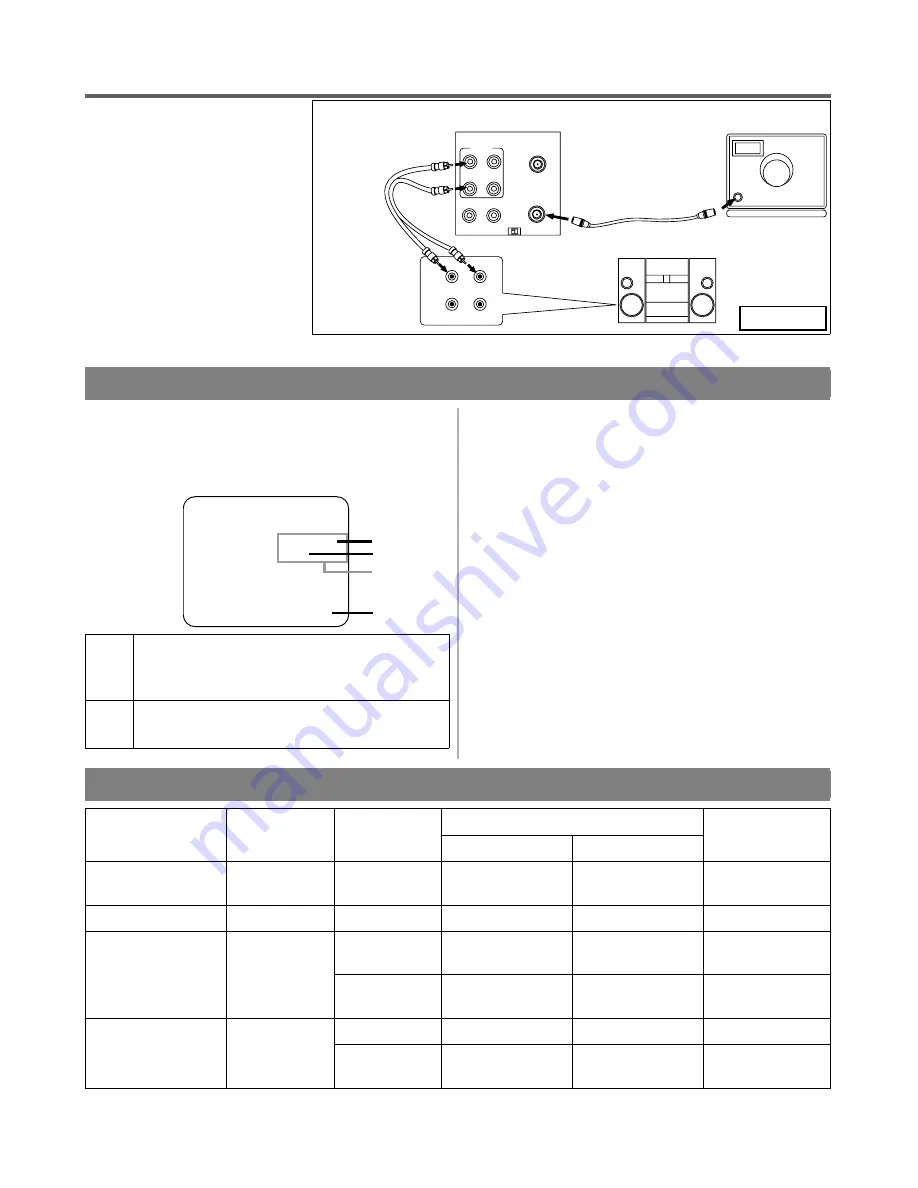
MTS (Multi-Channel Television Sound) SYSTEM
You can record or listen to a pro-
gram in MTS stereo, by using a
stereo amplifier and speakers.
Connect your VCR to your stereo
amplifier using the following
diagram.
CHECKING THE SELECTED MTS MODE
When you play a VHS tape, or receive a broadcast on
the VCR tuner channel you are watching, the status
shown below will appear when you press the DISPLAY
button on the remote control.
SAP
Second Audio Program, which means your
program, can also be received in a second
language or sometimes a radio station.
HIFI
High Fidelity which produces better sound
than standard stereo VCRs.
1] When a program is broadcast in stereo, STEREO ap-
pears on the TV screen.
2] When a program is broadcast in second audio, SAP
appears on the TV screen.
3] When a program broadcast both in stereo and second
audio, STEREO and SAP appear on the TV screen.
NOTE: Although a program may be broadcast in both
stereo and second audio, you cannot record in
both stereo and second audio at the same time.
4] While the VCR is set in HIFI stereo mode, HIFI ap-
pears on the TV screen. While the VCR is set in
monaural(MONO) mode, HIFI disappears from the
TV screen.
NOTE: If you play non-HIFI tapes while the VCR is
set in HIFI, HIFI will disappear from the TV
screen and the VCR will play automatically in
monaural.
STOP
12:00AM
CH 32
STEREO
SAP
SP 0:00:00 HIFI
1]
2]
3]
4]
MTS RECORDING/MONITOR MODE
Type of broadcast
Display on
the TV screen
STEREO/SAP
SELECTION
Hi-Fi audio track (2-channel)
Normal audio
track
L-channel
R-channel
Regular
(monaural audio)
-None-
-Invalid-
Mono
Mono
Mono
Stereo broadcast
STEREO
-Invalid-
L
R
L + R
Bilingual broadcast
SAP
TV STEREO*
Main audio
program
Main audio
program
Main audio
program
SAP*
Sub audio
program
Sub audio
program
Sub audio
program
Stereo & Bilingual
broadcast
STEREO
SAP
TV STEREO*
L
R
L + R
SAP*
Sub audio
program
Sub audio
program
Sub audio
program
* You must select the recording mode in TV STEREO or SAP when you record a broadcast. Refer to "TO
SELECT STEREO OR SAP MODE" on the next page.
Audio/video
cables
(not supplied)
AUDIO
LEFT
RIGHT
IN
OUT
[Back of the VCR]
[Stereo amplifier]
Antenna input jack
Coaxial cable
(supplied)
[Monitor TV]
VIDEO
IN
OUT
CH3
CH4
AUDIO
OUT
IN
ANT
IN
OUT
L
R
Fig.1
1B14
H7942
- 22 -
EN
Содержание DTK5400HF
Страница 1: ...M A N U A L D E I N S T R U C C I O N E S VIDEOCASSETTE Hi Fi 4 CABEZALES DTK 5400HF...
Страница 34: ...MEMO 1B14 34 EN...
Страница 35: ...MEMO 1B14 35 EN...
Страница 36: ...Printed in China 0VMN02688 H7942ZD...





























