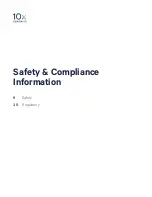Содержание Visium CytAssist
Страница 5: ...Introduction 6 Introduction 7 Product Identification 7 Product Specifications...
Страница 8: ...Safety Compliance Information 9 Safety 10 Regulatory...
Страница 11: ...System Components 12 System Components 13 Accessory Kits...
Страница 24: ...Menu Options 23 Menu Options 26 Firmware Update Procedure...
Страница 42: ...Maintenance 41 System Maintenance 43 Moving Shipping the Instrument...
Страница 48: ...Troubleshooting 47 Troubleshooting 49 Error Screens...