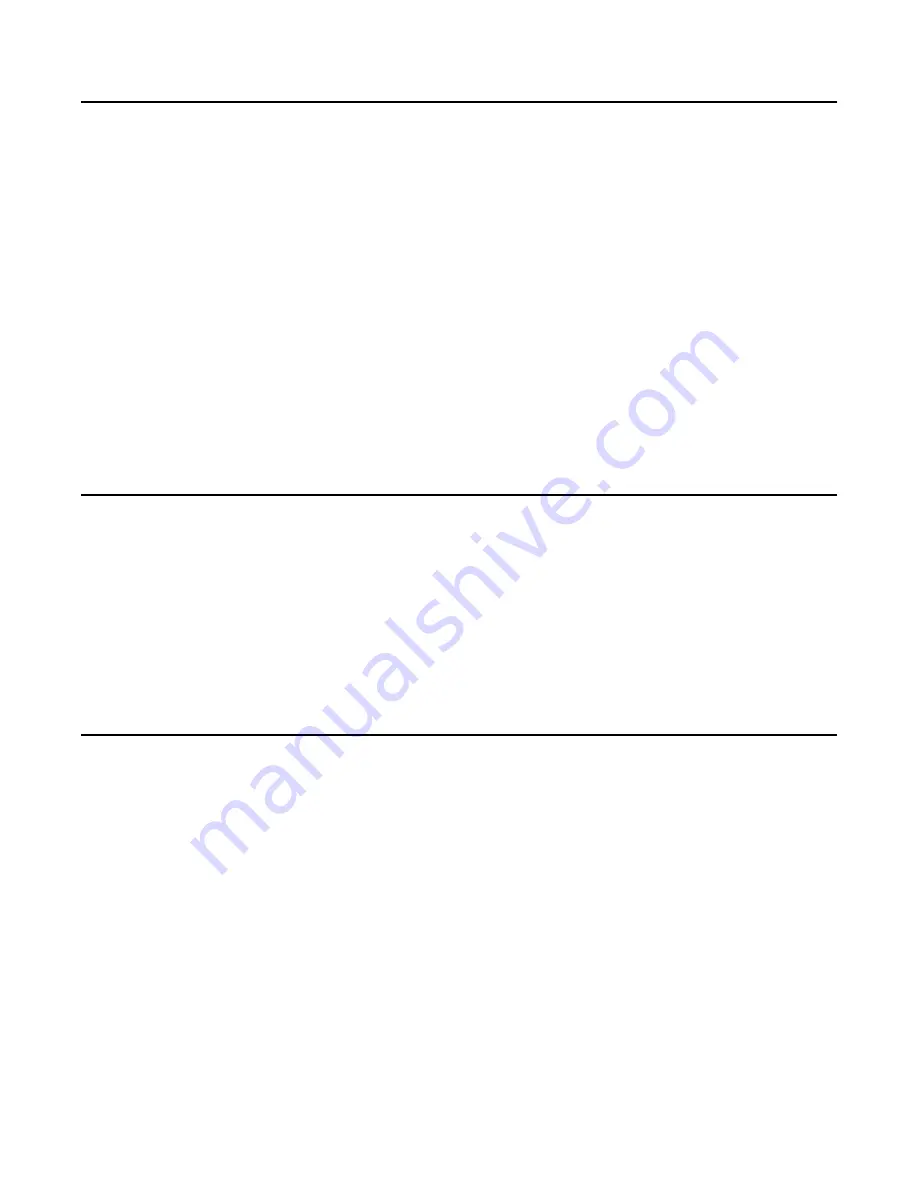
P. 46
nanobox | tangerine User Manual
Dec 11, 2023
Set the Tempo and Metronome
Sequence playback speed is determined by adjusting the BPM setting in the tangerine’s
Transports Pop-up. The BPM setting establishes a global tempo that affects all sequences,
and is saved with each preset.
The Transports Pop-up gives you two options for setting the global tempo:
■ Turn the on-screen BPM control to any number between 40 and 250 or touch BPM and
turn the top knob.
■ Touch the TAP button a few times at the tempo you want and the tangerine will
automatically set the BPM to match the tempo it detects. If you continue tapping, the
BPM will track the tempo.
If the metronome is enabled or if a sequence is playing you will hear the global tempo
change in real-time.
Adjust the Metronome
You can turn the metronome on and off and adjust how loud it is in the Transports pop-up.
1.
To toggle the state of the metronome, touch the METRO button. The button has a
orange colored frame and text when active.
2.
To adjust the volume of the metronome, touch the METLV knob to make sure the
focus ring is around it, then turn the top knob. You can also drag the knob on the
touchscreen to adjust it.
Adjust the Swing
The Swing setting makes electronic music sound more like a live performance by
controlling the relative timing of even numbered 1/16 notes compared to the notes on
either side of them. When set to the default of 50%, the even 1/16 notes occur in their
metered place halfway between the notes on either side. When less than 50%, the even 1/16
notes shift closer in time to the previous note. When greater than 50%, the even 1/16 notes
shift closer in time to the following note.
1.
Open the Transports pop-up by touching the clock or holding down the Right Arrow
button.
2.
Touch the Swing knob to make sure the focus ring is around it. Turn the bottom
knob to adjust the swing. You can also drag the knob on the touchscreen to adjust it.
If you have a sequence playing, you can hear the swing changes in real time.






























