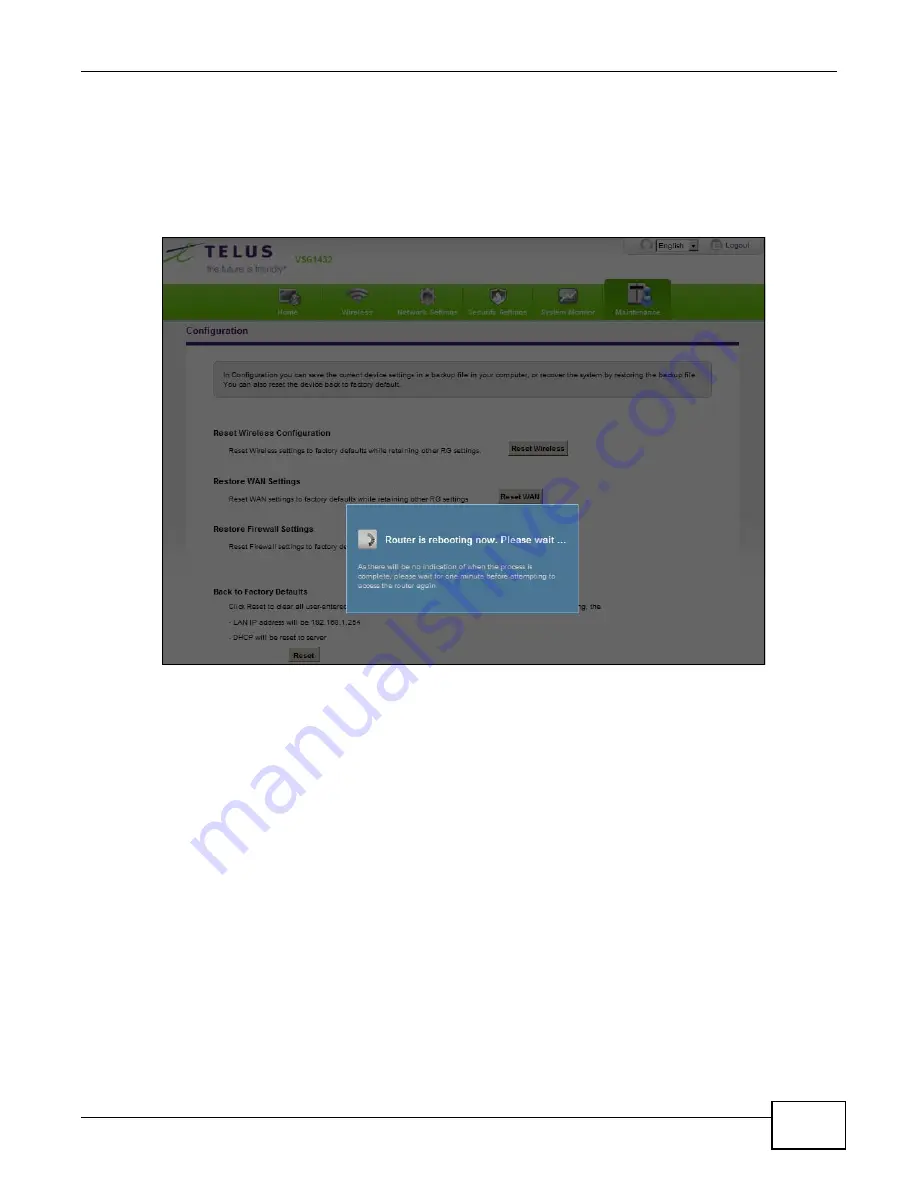
VSG1432 User Setup Guide
47
Note: The Power LED will start flashing. When it once again becomes solid green, the
modem will be configured to its default settings and will be ready to be
reconfigured. To reprogram your modem, follow the instructions provided by your
ISP.
Note: The default username and password are on the label on the bottom of the Device.
Firewall Example: Edit Rule: Destination Address
Summary of Contents for VSG1432
Page 2: ......
Page 4: ...Contents Overview VSG1432 User Setup Guide 4 ...
Page 12: ...VSG1432 User Setup Guide 12 ...
Page 15: ...VSG1432 User Setup Guide 15 1 Click Wireless to open the Basic Wireless Setup screen ...
Page 48: ...VSG1432 User Setup Guide 48 ...
Page 54: ...VSG1432 User Setup Guide 54 ...
Page 56: ...Technical Specifications VSG1432 User Setup Guide 56 ...
























