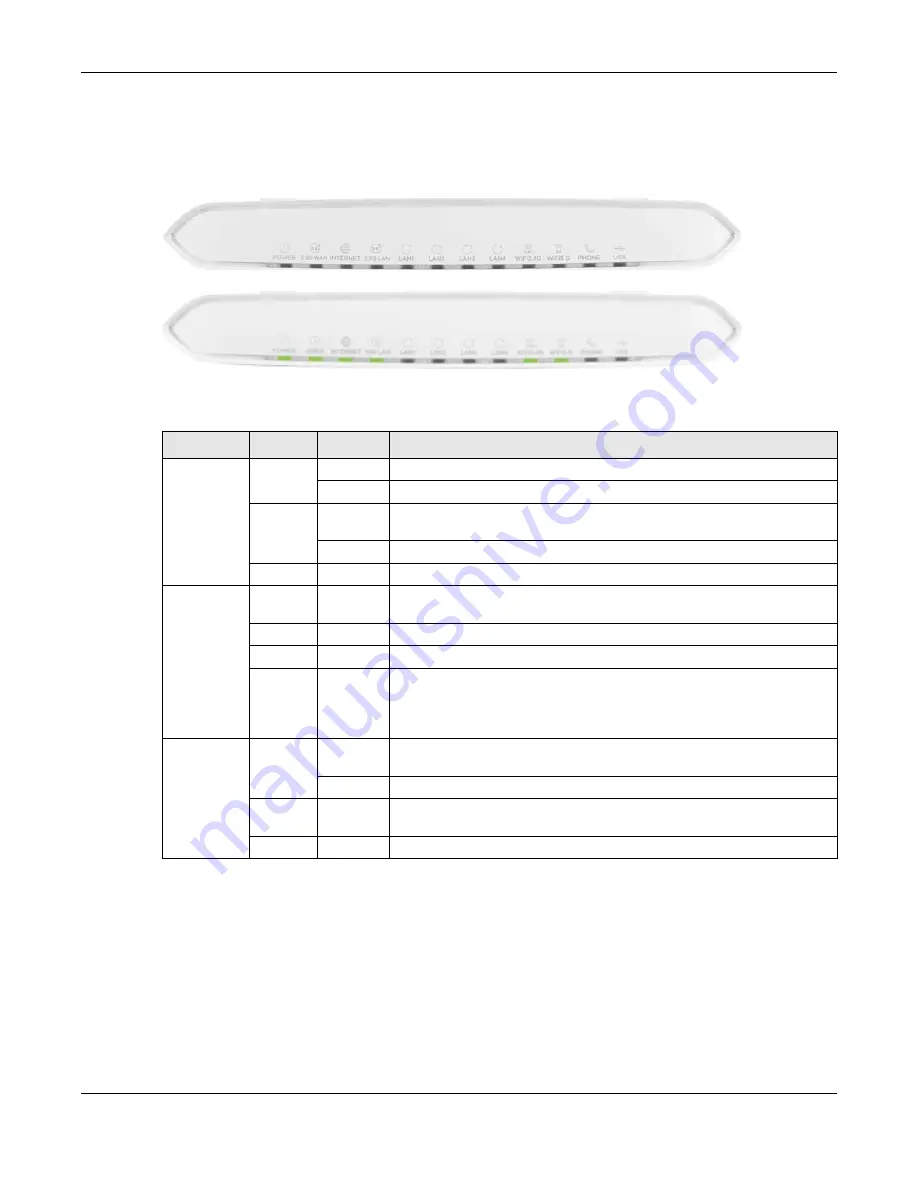
Chapter 1 Introducing the Zyxel Device
EX5501-B0 / AX7501-B0 / PX7501-B0 User’s Guide
22
1.5.1 Top Panel
The LED indicators are located on the top panel.
Figure 6
LED Indicators (EX5501-B0)
Figure 7
LED Indicators (AX7501-B0 / PX7501-B0)
None of the LEDs are on if the Zyxel Device is not receiving power.
Table 3 LED Descriptions
LED
COLOR
STATUS
DESCRIPTION
POWER
Green
On
The Zyxel Device is receiving power and ready for use.
Blinking
The Zyxel Device is self-testing.
Red
On
The Zyxel Device detected an error while self-testing, or there is a device
malfunction.
Blinking
The Zyxel Device is upgrading firmware.
Off
The Zyxel Device is not receiving power.
WAN
Blue
On
The Zyxel Device has a successful 2.5 Gbps Ethernet connection on the
WAN.
Green
On
The Zyxel Device has a successful 1 Gbps Ethernet connection on the WAN.
Off
The Zyxel Device does not have an Ethernet connection with the WAN.
The LED will cycle Green > Blue > Off > repeat, when the Zyxel Device has
an unsupported 100 Mbps Ethernet connection on the WAN.
Note: For EX5501-B0 only.
FIBER
Green
On
The FIBER port is connected to the ISP’s ONT and the Zyxel Device is
receiving optical signals normally.
Blinking
The Zyxel Device’s FIBER port is trying to build a PON connection.
Red
On
The optical power received (the strength of optical signals transmitted on
the remote optical module) is too low.
Off
The connection to the ISP’s ONT is down.






























