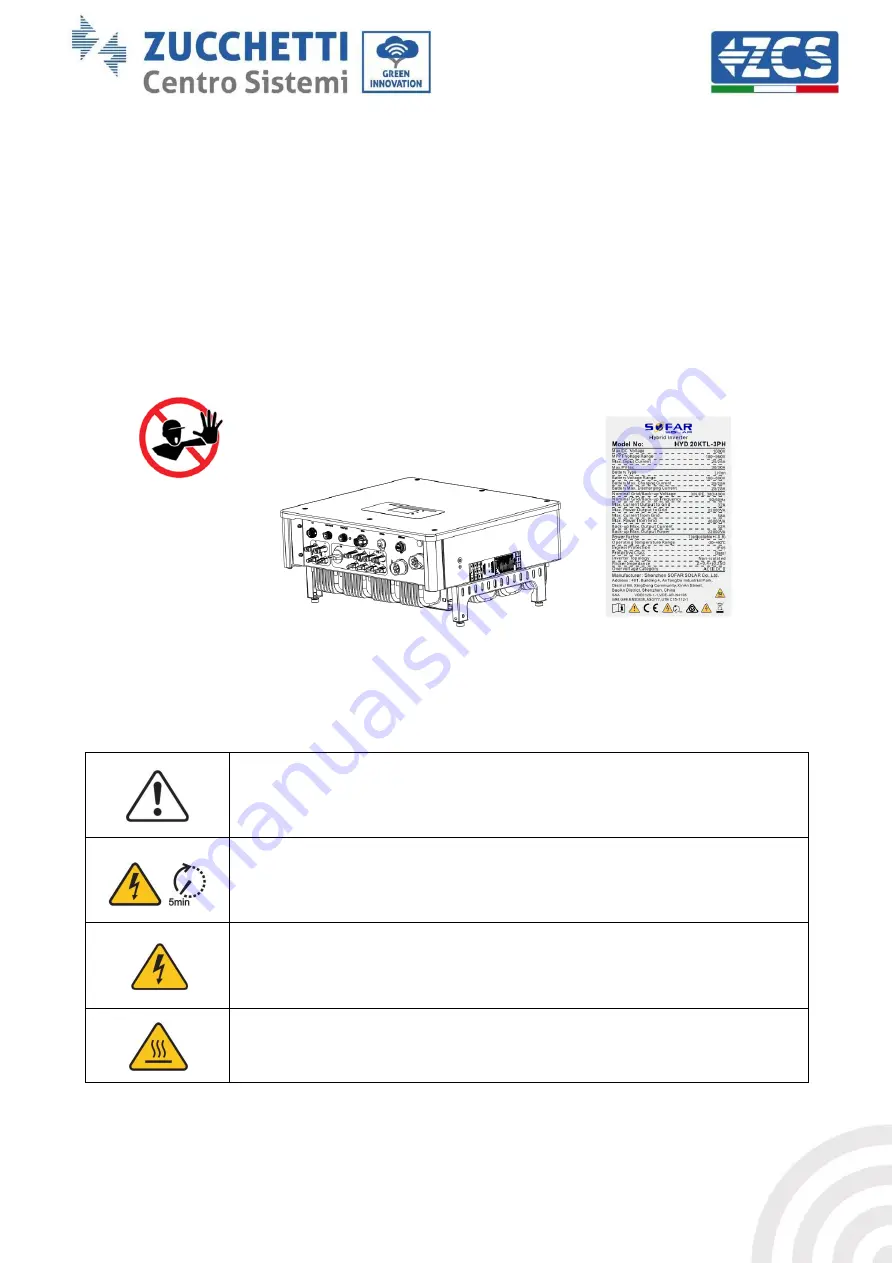
8/71
User Manual for hybrid inverter HYD 10-20KTL-3PH - Rev. 1.0 of 25/08/2020
Identification: MD-AL-GI-00
Identification: MD-AL-GI-00
Rev. 4.0 of 31.01.18 - Application: GID
The inverters do not require any daily or periodic maintenance. The heat exchangers and cooling fans
must not be obstructed or clogged by dust, dirt or other objects. Before cleaning, ensure that the DC
switch is OFF, the battery is switched OFF and the switch between the inverter and mains grid is OFF;
wait at least 5 minutes before cleaning.
To ensure good long-term functioning, make sure that there is enough space around the heat
exchangers for air to pass through and that no dust, dirt, etc. accumulates.
Clean the inverter and heat exchangers with air, a soft dry cloth or soft-bristled brush; DO NOT clean
the inverter and heat exchangers with water, corrosive substances, detergents, etc.
2.3.
Symbols on the inverter
Labels must NOT be hidden by foreign objects and parts (rags, boxes, equipment, etc.), they must be
clean to ensure legibility.
Figure 2 - Labels on the device
Some safety symbols are located on the inverter. Read and understand the content of the symbols
before installing the inverter.
This symbol indicates a hazardous situation which, if not avoided, will
result in injury
Risk of electric shock; wait at least 5 minutes before opening the cover of
the HYD 10-20KTL-3PH inverter.
Beware of high voltage and electric shocks
Beware of hot surfaces









































