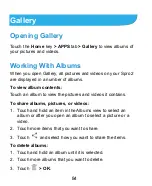92
NOTE:
Slide vertically on the right or left part of the screen to adjust
video brightness or volume.
Managing Video Files
Delete a Video Clip
1. Touch and hold a video in the video library.
2. Touch
Delete > OK
.
Sort Video Clips
1. Touch the
Menu
key
> Sort
in the video library.
2. Choose to sort your videos by
Name
,
Size
,
Type
or
Time
.
NOTE:
You can also touch the
Menu
key
> Settings
in the video library
to configure the video player settings.