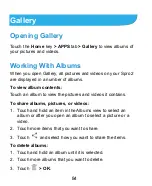82
Set the Homepage
When the Home page feature is enabled, your home page
opens every time when you restart the
Chrome
app or open the
first browser tab.
1. Open the
Chrome
app.
2. Touch the
Menu
key
> Settings > Home page
.
3. If the Home page feature is turned off, slide the top-right
switch to turn it on.
4. Uncheck
Default
and touch the field above it to enter a new
home page URL.
5. Touch the
Back
key.
Using Multiple Browser Tabs
You can open several web pages at the same time (one page in
each tab) and switch between them freely.
To open a new browser tab:
Touch
at the top right of the browser screen and select
New
tab
.
To switch between tabs:
1. Touch the tabs icon
at the top right. The number in the
icon indicates the number of currently opened browser tabs.
2. Swipe horizontally to scroll through the list of opened tabs.
3. Touch the thumbnail of the tab you want to open.