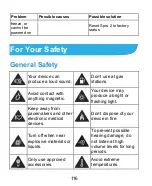111
Mode:
Source:
Turn on HDMI or Miracast as the projection
source.
LABB:
Enable or disable the Local Area Brightness
Boost feature or adjust its level. The projector can
adaptively gain up regions of an image that are dim
relative to the average picture level.
CAIC:
Enable or disable the Content-Adaptive
Illumination Control feature. The projector can
automatically adjust illumination power to consume less
battery while maintaining constant image brightness.
Ceiling Projection:
Enable this feature when you need
to rotate the projection 180 degrees. This is useful when
you need to put Spro 2 upside down during projection
(for example, when you install the device to the ceiling).
NOTE:
The feature is automatically turned on when Spro 2 is
flipped upside down. You can also manually turn it on or
off.
Rear Projection:
Enable this feature when you need to
project content for viewers on the other side of the screen.
Control:
Projector:
Turn on or off the projector.
Projector floating button:
Enable or disable the
projector floating button, which provides quick control
options for the projector, its focus, and brightness.