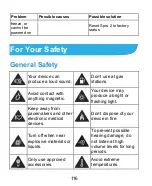105
Local
Apps
See apps installed on your Spro 2 and manage them.
Touch an app in the
DOWNLOADED
,
RUNNING
, or
ALL
tab to
see its information. You can stop the app, uninstall the app, or
clear data and cache.
NOTE:
Not all applications can be uninstalled.
Location
To use location-related applications, such as finding your
location on Google Maps™, you must have location service
turned on on your device.
1. Touch the
Home
key
> SETTINGS
tab
>
System > Local >
Location
.
2. Slide the
Location
switch at the top to turn location service
on or off.
3. If prompted, touch
Agree
to use Google‟s location service.
Security
Screen lock:
Disable the screen lock or enable it with long
press, pattern, PIN, or password. See
Protecting Your Spro
2 With Screen Locks
.