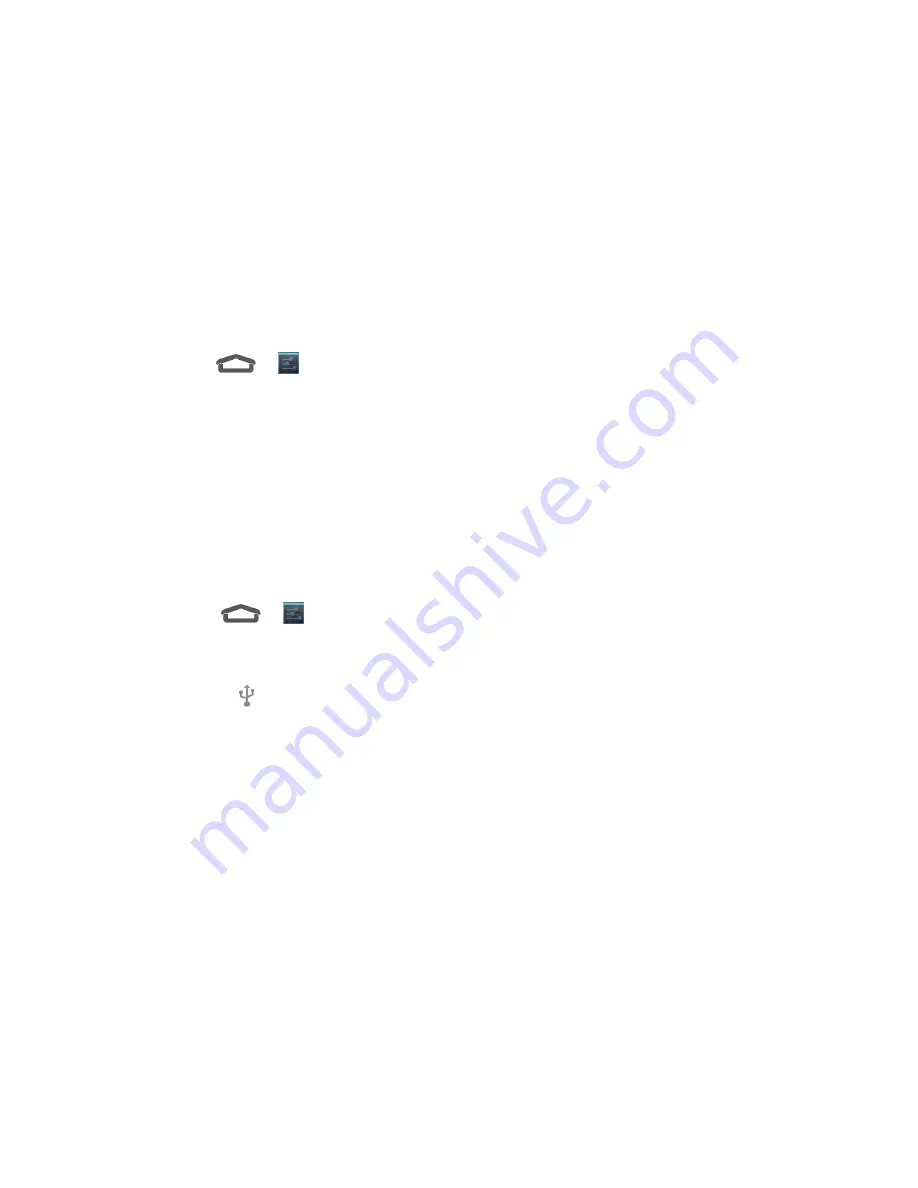
Tools 53
2. Scroll down the screen, touch
Erase SD card
>
Erase SD card.
3. Touch
Erase everything
to confirm the process.
Note:
The formatting procedure erases all the data on the microSDHC card, after which the files
CANNOT be retrieved. To prevent the loss of important data, please check the contents before
you format the card.
Unmount the microSDHC Card
When you need to remove the microSDHC card, you must unmount the microSD card first to
prevent corrupting the data stored on it or damaging the microSDHC card.
1. Touch
>
(
Settings
) >
Storage
.
2. Touch
Unmount SD card
.
3. Touch
OK
.
Use the Device
’s microSDHC Card as a USB Drive
To transfer music, pictures, and other files from your computer to your device
’s microSDHC
card, you need to set the device
’s microSDHC card as a USB drive. For more details about
transferring content between your device and a computer, see
1. Touch
>
(
Settings
) >
USB host/client
and select
USB Client
.
2. Connect the device to your computer using the supplied USB cable.
3. When the
icon appears on the status bar, flick it down to show the Notification panel.
4. Touch
Connected as…
and select
Media device (MTP)
5. On your computer, the connected device is recognized as a portable media device.
Navigate to this removable disk and open it. You can now copy and move files between
the microSDHC card and your computer.
6. After copying the files, unplug the USB cable.
Transfer Files Between Your Device and a
Computer
You can use the supplied USB cable to connect your device directly to your computer and
transfer music, pictures, and other content files. For example, if you have a music album stored
on your computer that you want to listen to on your device with any of the music apps, just
attach your device to the computer and copy the files to the music folder.






























