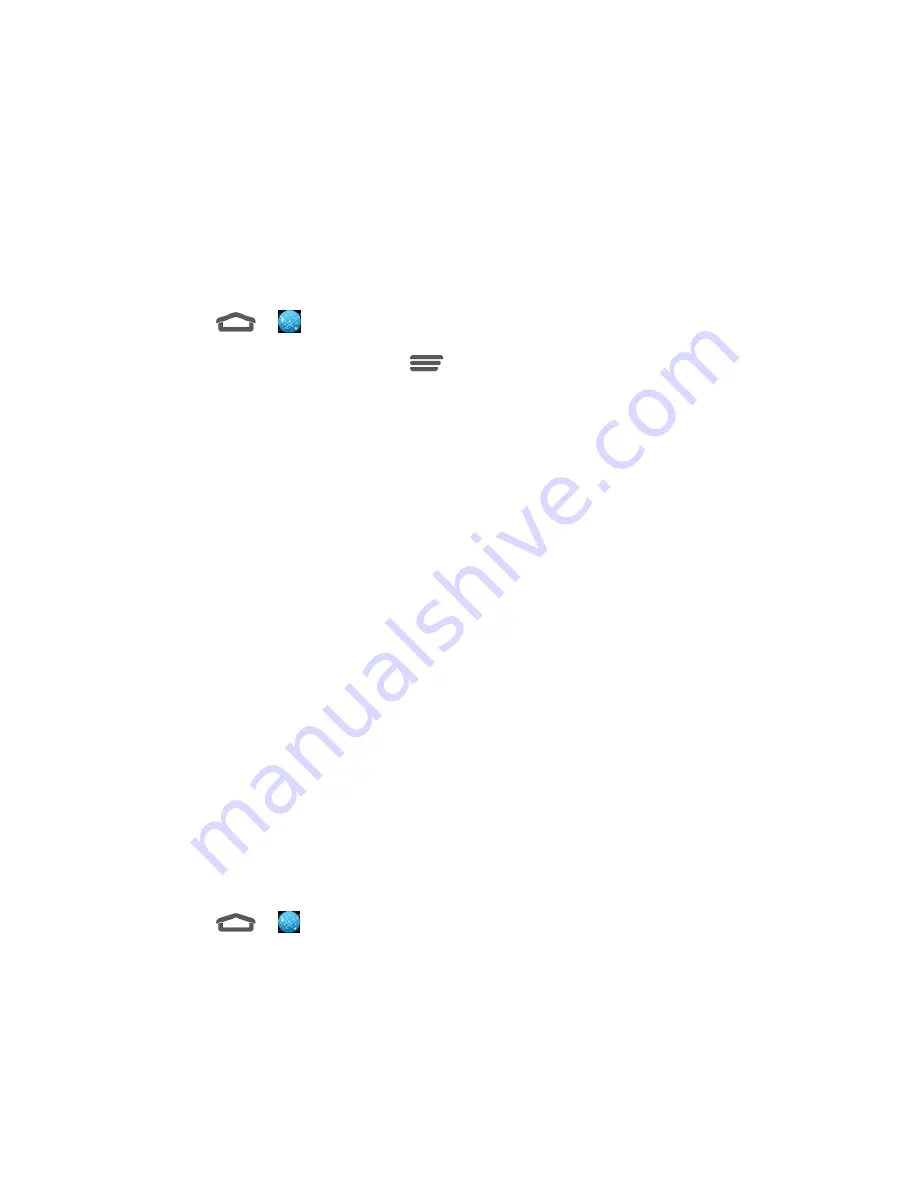
Web and Data
31
2. Touch
Go
to launch the new page.
Browser Menu
The browser menu offers additional options to expand your use of the Web on your device.
Open the Browser Menu
The browser menu may be opened anytime you have an active data session, from any page
you are viewing.
1. Touch
>
(Browser)
.
2. From any open Web page, touch
. You will see the browser menu.
Options available within the browser menu may include:
●
Home
takes you to
your homepage.
●
Bookmarks
allows you to access and manage your Bookmarks.
●
Add to bookmarks
allows you to save the current page to your bookmark list.
●
Share page
allows you to share the page using Bluetooth, copy to clipboard, Drive, etc.
●
Find on page
allows you to search in the current page.
●
Save for offline reading
saves the Web page so you can read it later even when offline.
●
Downloads
opens the Downloads app to view your download history and ongoing
download progress.
●
Page info
allows you to view information about the web page, such as its title or URL.
●
Settings
allows you to modify your Web settings. For more information, see
●
About Browser
allows you to check the name and version of the Browser app.
Select Text on a Web Page
You can highlight text on a Web page and copy it, search for it, or share it.
1. Touch
>
(
Browser)
and navigate to a Web page.
2. Touch and hold to the area of the page containing the desired text.
3. Drag the tabs on either side of the selected text to adjust the highlighted text.
4. Select an option:






























